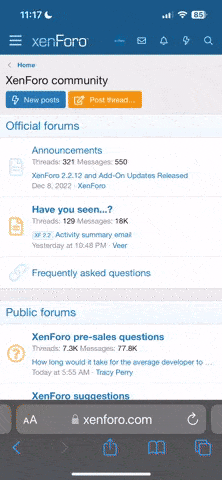-
If you are still using CentOS 7.9, it's time to convert to Alma 8 with the free centos2alma tool by Plesk or Plesk Migrator. Please let us know your experiences or concerns in this thread:
CentOS2Alma discussion -
Please beaware of a breaking change in the REST API on the next Plesk release (18.0.62).Starting from Plesk Obsidian 18.0.62, requests to REST API containing the Content-Type header with a media-type directive other than “application/json” will result in the HTTP “415 Unsupported Media Type” client error response code. Read more here
Recent content by nmdpa3
-
N
Question What is the proper repo for Alma Mariadb after an upgrade from CentOS7?
We'll open a ticket. Thanks- nmdpa3
- Post #5
- Forum: Plesk Obsidian for Linux
-
N
Question What is the proper repo for Alma Mariadb after an upgrade from CentOS7?
Error: Cannot find a valid baseurl for repo: alma-mariadb Followed by a Y/N prompt to continue, with a warning that continuing could result in data loss or corruption.- nmdpa3
- Post #3
- Forum: Plesk Obsidian for Linux
-
N
Question What is the proper repo for Alma Mariadb after an upgrade from CentOS7?
Trying to apply a Plesk update after upgrading CentOS7 to Alma per the recommended Plesk upgrade script and getting a warning that the Alma Mariadb repo cant be located. Error: Cannot find a valid baseurl for repo: alma-mariadb What should the proper repo be? yum.repos.d contains a...- nmdpa3
- Thread
- Replies: 5
- Forum: Plesk Obsidian for Linux
-
N
Question How long will Plesk updates be available for CentOS7?
For anyone that may have not see this: Introducing Extended Lifecycle Support (ELS). We understand that migrating to a new operating system can be a complex process. To give you more time and a peace of mind, we’re introducing the Extended Lifecycle Support (ELS) program. This program will run...- nmdpa3
- Post #4
- Forum: Plesk Obsidian for Linux
-
N
Resolved Sitejet 1.1.1-2489 Update
Thank you for following up.- nmdpa3
- Post #15
- Forum: Plesk Extensions
-
N
Resolved Sitejet 1.1.1-2489 Update
Directly from Plesk as a partner.- nmdpa3
- Post #12
- Forum: Plesk Extensions
-
N
Resolved Sitejet 1.1.1-2489 Update
Still having trouble finding this option using the documentation provided at: https://www.plesk.com/blog/product-technology/sitejet-commerce-add-a-store-directly-in-plesk/ Specifically, can not find "Commerce item" or "Create Shop" as described below when editing an existing SiteJet site in...- nmdpa3
- Post #9
- Forum: Plesk Extensions
-
N
Question What are you using for Alma Linux Local Backups?
Prior to converting some CentOS7 servers to Almalinux (as recommended by Plesk), we used Veritas for local backups. Apparently Veritas does not support running its agent on Almalinux. Anyone run in to a similar situation and find a solution, or have recommendations, for local backups of...- nmdpa3
- Thread
- Replies: 0
- Forum: Plesk Obsidian for Linux
-
N
Issue Dashboard Not Found
Same issue here right after an upgrade from CentOS7 to AlmaLinux 8.9, also upgraded was MariaDB using the Plesk upgrader. Uninstalled monitor extension and reinstalled, rebooted server. Error being returned is "Dashboard not found".- nmdpa3
- Post #7
- Forum: Plesk Obsidian for Linux
-
N
Resolved MariaDB Update advice
It will depend on what software is being used to provision your server and of course if it is a virtual server. In our case we use the software that comes with the type of virtualization software we use.- nmdpa3
- Post #4
- Forum: Plesk Obsidian for Linux
-
N
Resolved Panic! Site crashed and restoring backup fails
Perhaps try restoring the database manually from a previous non WP Tookit dump (hopefully you dumped it from Plesk database page prior to all of this)? You can create the database manually with the same name, user, and credentials used by WP (as documented in the config file), then use the...- nmdpa3
- Post #16
- Forum: Plesk Obsidian for Linux
-
N
Resolved MariaDB Update advice
Take a snapshot of the server is possible. The upgrade utility will do some checks for you, provide some backup options, etc. Make sure you are doing this during a period of time the databases are not experiencing heavy use. I've found the upgrades go smooth, but its always good to have that...- nmdpa3
- Post #2
- Forum: Plesk Obsidian for Linux
-
N
Issue Error starting web application. nextJs Installaton Error.
Maybe check fail2ban or Web Application Firewall "WAF" to see if they are blocking. Also, it seems odd that a document root location would start with a "." as shown in your screenshot....so check to make sure your public and app roots as seen by Plesk are correct. I could be wrong on that...but...- nmdpa3
- Post #4
- Forum: Plesk Obsidian for Linux
-
N
Question How to proceed with a cloned website in plesk
To be more specific....you can follow these steps using WP Toolkit. 1. Clone the production site. You will be promoted to create a subdomain in Plesk (staging, dev, etc.) whatever you want to call it. 2. The clone will make a complete copy of the site and when finished you will see, in Plesk...- nmdpa3
- Post #5
- Forum: Plesk Obsidian for Linux
-
N
Question How to proceed with a cloned website in plesk
Links created within the same domain, should be relative. Instead of href="https://staging.somedomain.com/somepage", they should use href="/somepage". With WP clone and relative links, it will be fine.- nmdpa3
- Post #4
- Forum: Plesk Obsidian for Linux