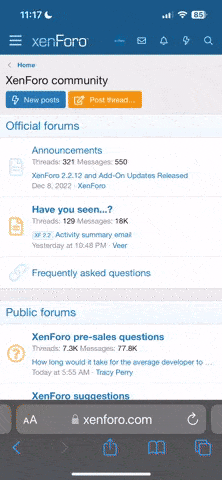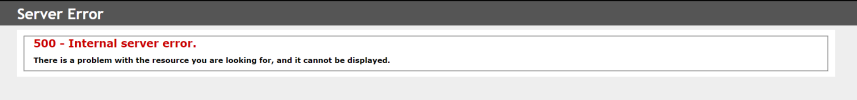Many PHP applications are distributed with configuration files for the Apache Web server. These configuration files (usually called .htaccess files) contain...
learn.microsoft.com
<rule name="rule 1S" stopProcessing="true">
<match url="^(.*)$" ignoreCase="true" />
<action type="Rewrite" url="/http://www.denizhansoftware.xyz/" />
</rule>
<rule name="rule 2S">
<match url="^(.*)$" />
<action type="Rewrite" url="/{R:1}.php" />
</rule>
<rule name="rule 3S" stopProcessing="true">
<match url="^sayfa-([0-9a-zA-Z-_]+)" />
<action type="Rewrite" url="/menu-detay.php?sef={R:1}" appendQueryString="true" />
</rule>
<rule name="rule 4S" stopProcessing="true">
<match url="^kategori-([0-9a-zA-Z-_]+)" />
<action type="Rewrite" url="/kategoriler.php?sef={R:1}" appendQueryString="true" />
</rule>
<rule name="rule 5S" stopProcessing="true">
<match url="^urun-([0-9a-zA-Z-_]+)-([0-9]+)$" />
<action type="Rewrite" url="/urun-detay.php?sef={R:1}&urun_id={R:2}" appendQueryString="true" />
</rule>
its true?