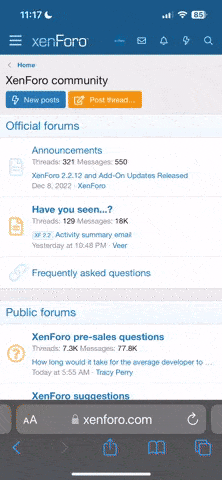Crash79797
New Pleskian
- Server operating system version
- CentOS Linux 7.9.2
- Plesk version and microupdate number
- Plesk Obsidian v18.0.58 #2
Plesk Obsidian v18.0.58
CentOS Linux 7.9.2
3 domains hosted on server
MariaDB version 10.11.8
Hello,
For the last 48hrs my Mysql databases have been down (including the Plesk web interface)...... Been searching online but I've not been able to resolve the issue so need some help.
Plesk we interface page shows the (I'm guessing generic) error:
All Mysql based pages on the websites show a 500 server error.
When I try to restart (or start) either the Mariadb, Mysql or Mysqld servers I get the error:
Output of systemctl status mariadb.service is:
Output of journalctl -xe is:
There is no mysql.sock file in /var/lib/mysql/ or anywhere on the server (but I haven't been able to start Mysql to generate it?)
The path to mysql.sock is stated in /etc/my.cnf and /etc/psa/psa.conf but not in /usr/local/psa/admin/conf/php.ini
Nothing is being written to the mysql error logs
Can't get a mysqldump as it gives the error:
I hadn't changed or modified the server at all prior to this happening but I think there was an update (which may possibly mean this is caused by a corrupt file or something).
Any help or pointers would be greatly apprieacted (my Plesk is through a 3rd party vendor so I don't have access to Plesk support).
Many thanks
CentOS Linux 7.9.2
3 domains hosted on server
MariaDB version 10.11.8
Hello,
For the last 48hrs my Mysql databases have been down (including the Plesk web interface)...... Been searching online but I've not been able to resolve the issue so need some help.
Plesk we interface page shows the (I'm guessing generic) error:
| Type | Plesk\Exception\Database |
| Message | DB query failed: SQLSTATE[HY000] [2002] No such file or directory |
| File | Mysql.php |
| Line | 79 |
All Mysql based pages on the websites show a 500 server error.
When I try to restart (or start) either the Mariadb, Mysql or Mysqld servers I get the error:
'Job for mariadb.service failed because the control process exited with error code. See "systemctl status mariadb.service" and "journalctl -xe" for details.'
Output of systemctl status mariadb.service is:
mariadb.service - MariaDB 10.11.8 database server
Loaded: loaded (/usr/lib/systemd/system/./mariadb.service; enabled; vendor preset: disabled)
Drop-In: /etc/systemd/system/mariadb.service.d
└─migrated-from-my.cnf-settings.conf, override.conf
Active: failed (Result: exit-code) since Sat 2024-05-18 22:16:05 UTC; 1s ago
Docs: man:mariadbd(8)
systemd
Process: 3070 ExecStart=/usr/sbin/mariadbd $MYSQLD_OPTS $_WSREP_NEW_CLUSTER $_WSREP_START_POSITION (code=exited, status=1/FAILURE)
Process: 2968 ExecStartPre=/bin/sh -c [ ! -e /usr/bin/galera_recovery ] && VAR= || VAR=`cd /usr/bin/..; /usr/bin/galera_recovery`; [ $? -eq 0 ] && systemctl set-environment _WSREP_START_POSITION=$VAR || exit 1 (code=exited, status=0/SUCCESS)
Process: 2962 ExecStartPre=/bin/sh -c systemctl unset-environment _WSREP_START_POSITION (code=exited, status=0/SUCCESS)
Main PID: 3070 (code=exited, status=1/FAILURE)
Status: "MariaDB server is down"
May 18 22:16:05 <hostname> mariadbd[3070]: 2024-05-18 22:16:05 0 [ERROR] InnoDB: Plugin initialization aborted with error Generic error
May 18 22:16:05 <hostname> mariadbd[3070]: 2024-05-18 22:16:05 0 [Note] InnoDB: Starting shutdown...
May 18 22:16:05 <hostname> mariadbd[3070]: 2024-05-18 22:16:05 0 [ERROR] Plugin 'InnoDB' registration as a STORAGE ENGINE failed.
May 18 22:16:05 <hostname> mariadbd[3070]: 2024-05-18 22:16:05 0 [Note] Plugin 'FEEDBACK' is disabled.
May 18 22:16:05 <hostname> mariadbd[3070]: 2024-05-18 22:16:05 0 [ERROR] Unknown/unsupported storage engine: InnoDB
May 18 22:16:05 <hostname> mariadbd[3070]: 2024-05-18 22:16:05 0 [ERROR] Aborting
May 18 22:16:05 <hostname> systemd[1]: mariadb.service: main process exited, code=exited, status=1/FAILURE
May 18 22:16:05 <hostname> systemd[1]: Failed to start MariaDB 10.11.8 database server.
May 18 22:16:05 <hostname> systemd[1]: Unit mariadb.service entered failed state.
May 18 22:16:05 <hostname> systemd[1]: mariadb.service failed.
Output of journalctl -xe is:
-- Defined-By: systemd
-- Support: systemd-devel Info Page
--
-- Unit plesk-web-socket.service has finished starting up.
--
-- The start-up result is done.
May 18 22:13:34 <hostname> sw-engine-pleskrun[32539]: [2024-05-18 22:13:34.296] 32539:6649280e47f40 ERR [panel] DB query failed: SQLSTATE[HY000] [2002] No such file or directory:
May 18 22:13:34 <hostname> sw-engine-pleskrun[32539]: 0: /usr/local/psa/admin/plib/Db/Adapter/Pdo/Mysql.php:79
May 18 22:13:34 <hostname> sw-engine-pleskrun[32539]: Db_Adapter_Pdo_Mysql->query(string 'SET sql_mode = ''')
May 18 22:13:34 <hostname> sw-engine-pleskrun[32539]: 1: /usr/local/psa/admin/plib/CommonPanel/Application/Abstract.php:113
May 18 22:13:34 <hostname> sw-engine-pleskrun[32539]: CommonPanel_Application_Abstract::initDbAdapter()
May 18 22:13:34 <hostname> sw-engine-pleskrun[32539]: 2: /usr/local/psa/admin/plib/Session/Helper.php:176
May 18 22:13:34 <hostname> sw-engine-pleskrun[32539]: Plesk\Session\Helper::initStorage()
May 18 22:13:34 <hostname> sw-engine-pleskrun[32539]: 3: /usr/local/psa/admin/plib/CommonPanel/Application/Abstract.php:48
May 18 22:13:34 <hostname> sw-engine-pleskrun[32539]: CommonPanel_Application_Abstract->run()
May 18 22:13:34 <hostname> sw-engine-pleskrun[32539]: 4: /usr/local/psa/admin/plib/CommonPanel/Application/Abstract.php:30
May 18 22:13:34 <hostname> sw-engine-pleskrun[32539]: CommonPanel_Application_Abstract::init()
May 18 22:13:34 <hostname> sw-engine-pleskrun[32539]: 5: /usr/local/psa/admin/plib/pm/Bootstrap.php:18
May 18 22:13:34 <hostname> sw-engine-pleskrun[32539]: pm_Bootstrap::init()
May 18 22:13:34 <hostname> sw-engine-pleskrun[32539]: 6: /usr/local/psa/admin/plib/sdk.php:11
May 18 22:13:34 <hostname> sw-engine-pleskrun[32539]: require_once(string '/usr/local/psa/admin/plib/sdk.php')
May 18 22:13:34 <hostname> sw-engine-pleskrun[32539]: 7: /usr/local/psa/admin/plib/WebSocket/bin/ws-server.php:3
May 18 22:13:34 <hostname> sw-engine-pleskrun[32539]: ERROR: Plesk\Exception\Database: DB query failed: SQLSTATE[HY000] [2002] No such file or directory (Mysql.php:79)
May 18 22:13:34 <hostname> systemd[1]: plesk-web-socket.service: main process exited, code=exited, status=1/FAILURE
May 18 22:13:34 <hostname> systemd[1]: Unit plesk-web-socket.service entered failed state.
May 18 22:13:34 <hostname> systemd[1]: plesk-web-socket.service failed.
May 18 22:13:36 <hostname> grafana[1494]: logger=ngalert.scheduler rule_uid=Q3Zz2YC7k org_id=1 version=1 fingerprint=46974b97e95c130c attempt=1 now=2024-05-18T22:13:30Z rule_uid=Q3Zz2YC7k org_id=1 t=2024-05-18T22:13:36.
There is no mysql.sock file in /var/lib/mysql/ or anywhere on the server (but I haven't been able to start Mysql to generate it?)
The path to mysql.sock is stated in /etc/my.cnf and /etc/psa/psa.conf but not in /usr/local/psa/admin/conf/php.ini
Nothing is being written to the mysql error logs
Can't get a mysqldump as it gives the error:
mysqldump: Got error: 2002: "Can't connect to local server through socket '/var/lib/mysql/mysql.sock' (2)" when trying to connect
I hadn't changed or modified the server at all prior to this happening but I think there was an update (which may possibly mean this is caused by a corrupt file or something).
Any help or pointers would be greatly apprieacted (my Plesk is through a 3rd party vendor so I don't have access to Plesk support).
Many thanks