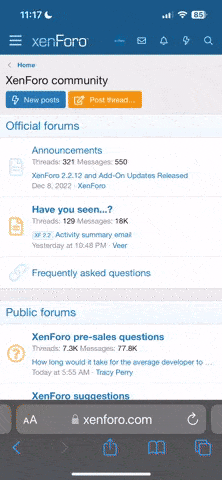Brenda6568
New Pleskian
- Server operating system version
- window
- Plesk version and microupdate number
- Plesk Onyx
I'm trying to deploy my nodejs project on my plesk server but something went wrong.
Even if everything works fine on localhost, I can not install npm on the plesk and I don't know why.
Here is my package.json :
{
"name": "node-mysql-boilerplate",
"version": "1.0.7",
"description": "node-mysql-boilerplate",
"main": "app.js",
"scripts": {
"test": "echo \"Error: no test specified\" && exit 1",
"start": "node app.js"
},
"dependencies": {
"@cosmjs/encoding": "^0.28.11",
"@elrondnetwork/elrond-core-js": "^2.1.0",
"@elrondnetwork/erdjs": "^10.2.5",
"@elrondnetwork/erdjs-network-providers": "^0.1.5",
"@elrondnetwork/erdjs-walletcore": "^1.0.0",
"ajv": "^5.5.2",
"artillery": "^2.0.0-16",
"axios": "^0.27.2",
"bcrypt": "^3.0.8",
"bcryptjs": "*",
"bech32-converting": "^1.0.9",
"body-parser": "*",
"cors": "*",
"express": "^4.18.1",
"flatted": "^3.2.6",
"fs": "^0.0.1-security",
"ipfs-api": "^26.1.2",
"ipfs-http-client": "^57.0.3",
"jsonwebtoken": "^8.5.1",
"mysql": "^2.18.1",
"node-schedule": "^1.3.0",
"nodemailer": "^6.7.5",
"nodemon": "^1.19.4",
"pm2": "^2.10.4",
"react": "^18.1.0",
"to-hex": "^0.0.18"
},
"author": "",
"license": "ISC"
}
Here is the error message on npm install process :
npm ERR! code 127
npm ERR! path /var/www/vhosts/apcom.app/elrond-api.apcom.app/node_modules/peer-id/node_modules/ursa-optional
npm ERR! command failed
npm ERR! command sh -c node rebuild.js
npm ERR! sh: 1: node: Permission denied
npm ERR! A complete log of this run can be found in:
npm ERR! /root/.npm/_logs/2022-07-28T14_46_54_171Z-debug.log
My node version and npm version in the plesk
node -v # v16.13.0
npm -v # 8.1.0
Here is the link to the boilerplate I use for this nodejs project : GitHub - yug95/node-mysql: Node with mysql boilerplateaccontant
I have tried this, but nothing changes :
npm config set user 0
npm config set unsafe-perm true
and
rm -rf node_modules # Delete node_modules folder
npm install # Retry to install
Even if everything works fine on localhost, I can not install npm on the plesk and I don't know why.
Here is my package.json :
{
"name": "node-mysql-boilerplate",
"version": "1.0.7",
"description": "node-mysql-boilerplate",
"main": "app.js",
"scripts": {
"test": "echo \"Error: no test specified\" && exit 1",
"start": "node app.js"
},
"dependencies": {
"@cosmjs/encoding": "^0.28.11",
"@elrondnetwork/elrond-core-js": "^2.1.0",
"@elrondnetwork/erdjs": "^10.2.5",
"@elrondnetwork/erdjs-network-providers": "^0.1.5",
"@elrondnetwork/erdjs-walletcore": "^1.0.0",
"ajv": "^5.5.2",
"artillery": "^2.0.0-16",
"axios": "^0.27.2",
"bcrypt": "^3.0.8",
"bcryptjs": "*",
"bech32-converting": "^1.0.9",
"body-parser": "*",
"cors": "*",
"express": "^4.18.1",
"flatted": "^3.2.6",
"fs": "^0.0.1-security",
"ipfs-api": "^26.1.2",
"ipfs-http-client": "^57.0.3",
"jsonwebtoken": "^8.5.1",
"mysql": "^2.18.1",
"node-schedule": "^1.3.0",
"nodemailer": "^6.7.5",
"nodemon": "^1.19.4",
"pm2": "^2.10.4",
"react": "^18.1.0",
"to-hex": "^0.0.18"
},
"author": "",
"license": "ISC"
}
Here is the error message on npm install process :
npm ERR! code 127
npm ERR! path /var/www/vhosts/apcom.app/elrond-api.apcom.app/node_modules/peer-id/node_modules/ursa-optional
npm ERR! command failed
npm ERR! command sh -c node rebuild.js
npm ERR! sh: 1: node: Permission denied
npm ERR! A complete log of this run can be found in:
npm ERR! /root/.npm/_logs/2022-07-28T14_46_54_171Z-debug.log
My node version and npm version in the plesk
node -v # v16.13.0
npm -v # 8.1.0
Here is the link to the boilerplate I use for this nodejs project : GitHub - yug95/node-mysql: Node with mysql boilerplateaccontant
I have tried this, but nothing changes :
npm config set user 0
npm config set unsafe-perm true
and
rm -rf node_modules # Delete node_modules folder
npm install # Retry to install