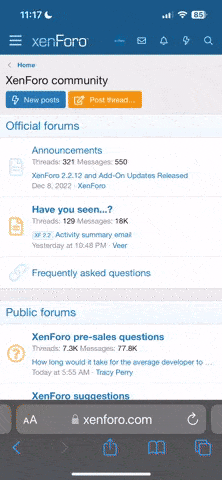Yuliya Tsevan
New Pleskian
Hello.
Why favicon of my web-site is not shown on the google or yandex search page?
F.e. web-site http://arbequilibrium.com/
Why favicon of my web-site is not shown on the google or yandex search page?
F.e. web-site http://arbequilibrium.com/