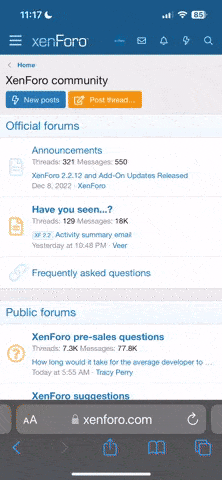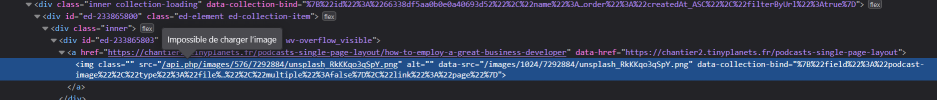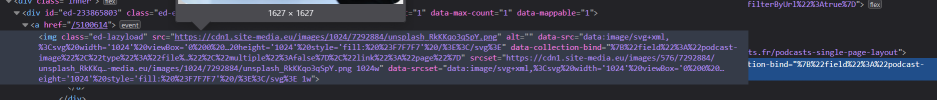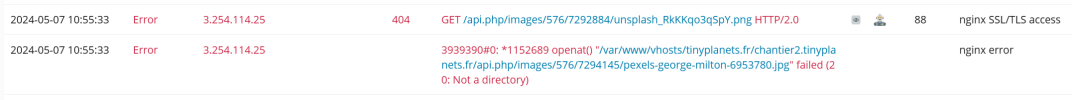- Server operating system version
- not sure (could not find the info), it is hosted by french provider ikoula.com
- Plesk version and microupdate number
- not sure (could not find the info), it is hosted by french provider ikoula.com
Hi there, sitejet discussions seem to be here (apologies if not)
i'm trying to use sitejet collections but anytime I try to use an image in a collection item, the image does not display properly. It looks like the link is correct when in preview/building mode but it is no longer good when published. There is "api.php" that gets added to the image link and the path changes as well.
It even dosen't work with the sitejet podcaster blog template with no modifications (I used it to replicate the bug). See attached screenshots.
Any ideas ? Thanks in advance.
i'm trying to use sitejet collections but anytime I try to use an image in a collection item, the image does not display properly. It looks like the link is correct when in preview/building mode but it is no longer good when published. There is "api.php" that gets added to the image link and the path changes as well.
It even dosen't work with the sitejet podcaster blog template with no modifications (I used it to replicate the bug). See attached screenshots.
Any ideas ? Thanks in advance.