TITLE:
Files in Code Editor Tabs does not display files correctly
PRODUCT, VERSION, OPERATING SYSTEM, ARCHITECTURE:Product version: Plesk Obsidian 18.0.17
Build date: 2019/07/26 19:00
OS version: CentOS 7.6.1810
Revision: fe135c89102814006c6a236ab861a6ba9e148a62
PROBLEM DESCRIPTION:Build date: 2019/07/26 19:00
OS version: CentOS 7.6.1810
Revision: fe135c89102814006c6a236ab861a6ba9e148a62
When you have multiple files opened in the code editor within file manager, Navigate between these files in the tab style.. you'll get the same content of the last opened file on all the tabs.
Hit refresh to display the actual content.
This is happening to all file types : PHP HTML CSS XML etc
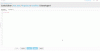
STEPS TO REPRODUCE:Hit refresh to display the actual content.
This is happening to all file types : PHP HTML CSS XML etc
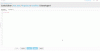
1- Open File Manager
2- Create 2 different files with different content.
3- Open one of them.
4- Open the second one.
5- Navigate between them.
ACTUAL RESULT:2- Create 2 different files with different content.
3- Open one of them.
4- Open the second one.
5- Navigate between them.
The same content for all tabs.
EXPECTED RESULT:The actual content of the file.
ANY ADDITIONAL INFORMATION:This is only for Obsidian.
YOUR EXPECTATIONS FROM PLESK SERVICE TEAM:Confirm bug
