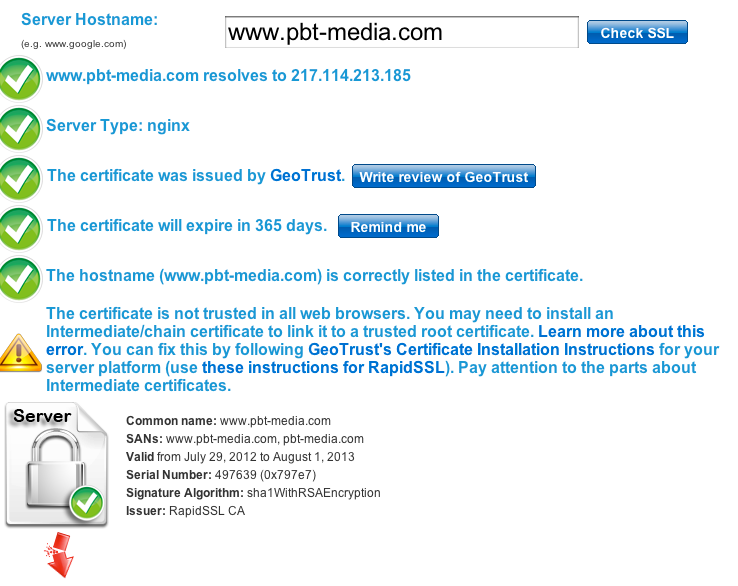I can confirm that this issue has seemingly re-appeared again after the latest 11.5 update. I had Plesk Panel 11.0.9 before and never ran into this specific issue, but have noticed however that after the 11.5 major update, with all the new NGINX features etc., this problem for me has re-emerged but "ONLY" does this with older IE8, and also Safari web browser (Firefox, Chrome, and Opera are still just fine).
What's happening here is that after the Parallels Plesk Panel 11.5 update now, with 'NGINX' enabled it will throw SSL errors but to only specific browsers (in my case to IE8 and the latest Safari -- I haven't tested it on IE9 or IE10 yet however, but will soon, just to see), but if I were to simply Disable NGINX from the Plesk panel there, 'voila', the SSL error issue is completely gone, no certificate warnings or anything (and as it's just simply via Apache now).
..... The Warning/Errors are that it's trying to load the basic native backend "Parallels Panel" cert for only certain web browsers:
" Certificate Information
This CA Root certificate is not trusted. To enable trust, install this certificate in the Trusted Root Certification Authorities store.
------------------------------
Issued to: Parallels Panel
Issued by: Parallels Panel
Valid from 4/11/2013 to 4/11/2014 "
------------------------------
....So yep, definitely something with NGINX via the Plesk Panel specifically here, and seemingly "ONLY" after the 11.5 update that I had recently done, this specific error came back only after the update