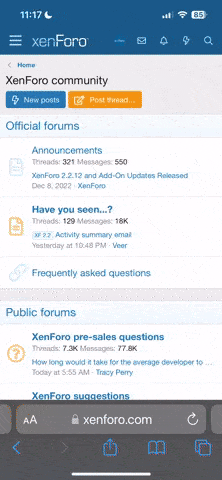rodrigomc2000
New Pleskian
Hi,
There's anyway to clear wordpress toolkit cache from custom plugins that I upload in my custom set?
I upload a file with a plugin version and now I'm trying to replace this plugin with a new version, but does not matter the name of file it always show the previous old version plugin in my list.
Already try to scan all sites again, but not work! I also try plesk ext wp-toolkit --clear-wpt-cache and problem still the same!
I'm on Plesk Obsidian Web Host Edition version 18.0.36
My WordPress Toolkit version is 5.4.5-5176
Thanks
There's anyway to clear wordpress toolkit cache from custom plugins that I upload in my custom set?
I upload a file with a plugin version and now I'm trying to replace this plugin with a new version, but does not matter the name of file it always show the previous old version plugin in my list.
Already try to scan all sites again, but not work! I also try plesk ext wp-toolkit --clear-wpt-cache and problem still the same!
I'm on Plesk Obsidian Web Host Edition version 18.0.36
My WordPress Toolkit version is 5.4.5-5176
Thanks