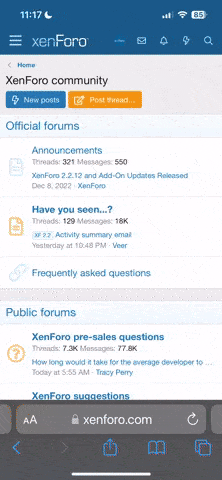Hello,
For some time, I have a problem with managing backups. When I ask to download a backup from plesk it nothing happens and the hard drive fills up very quickly become full. Then hosted sites no longer works well.
I deleted several backups to make space, but I always get a full disk.
A network administrator trying to make a symlink with a partition, but it did not help matters. I still can not get my backups, we need to delete temporary files otherwise the hard drive is full, and the system becomes unstable.
Sample of the log:
2: backup.abstract-repository.item.download.php:67
__backup__abstract_repository__item__download->accessItem(string 'POST', NULL null)
3: UIPointer.php:619
UIPointer->access(string 'POST')
4: plesk.php:36
2014-07-24T13:16:40+02:00 ERR (3) [panel]: export-dump-as-file error (Error code = 1):
== STDOUT ====================
==============================
== STDERR ====
If you have more details about this error and any suggestions or solutions ... will be great..
Thanks
For some time, I have a problem with managing backups. When I ask to download a backup from plesk it nothing happens and the hard drive fills up very quickly become full. Then hosted sites no longer works well.
I deleted several backups to make space, but I always get a full disk.
A network administrator trying to make a symlink with a partition, but it did not help matters. I still can not get my backups, we need to delete temporary files otherwise the hard drive is full, and the system becomes unstable.
Sample of the log:
2: backup.abstract-repository.item.download.php:67
__backup__abstract_repository__item__download->accessItem(string 'POST', NULL null)
3: UIPointer.php:619
UIPointer->access(string 'POST')
4: plesk.php:36
2014-07-24T13:16:40+02:00 ERR (3) [panel]: export-dump-as-file error (Error code = 1):
== STDOUT ====================
==============================
== STDERR ====
If you have more details about this error and any suggestions or solutions ... will be great..
Thanks