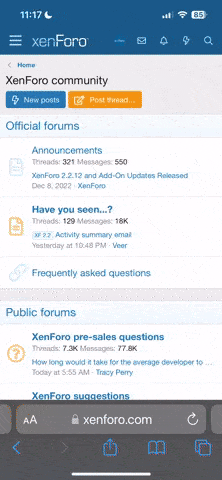- Server operating system version
- Ubuntu 22.04.4 LTS
- Plesk version and microupdate number
- Plesk Obsidian Version 18.0.60 Update #1
Hi,
I have coded a PHP script that adds new domains/subscriptions to the server using the Plesk API and also installs a Lets Encrypt SSL cert on them - That all works great.
When I check the SSL Cert in the Plesk interface it shows that the cert thinks it will auto renew but the "Keep Websites Secured" slider is turned off.
I suppose I have two questions please :
1. Do I need that slider turned on for auto renewal ?
2. If I do need it turned on then how can I do that via API (or an exec in PHP) ?
Thanks in advance for any help.
I have coded a PHP script that adds new domains/subscriptions to the server using the Plesk API and also installs a Lets Encrypt SSL cert on them - That all works great.
When I check the SSL Cert in the Plesk interface it shows that the cert thinks it will auto renew but the "Keep Websites Secured" slider is turned off.
I suppose I have two questions please :
1. Do I need that slider turned on for auto renewal ?
2. If I do need it turned on then how can I do that via API (or an exec in PHP) ?
Thanks in advance for any help.