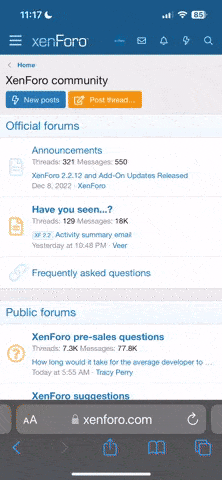AliRiaz
New Pleskian
- Server operating system version
- linux V60-24
- Plesk version and microupdate number
- Plesk Obsidian 18.0.50
Dear All,
please guide me on how to take (scheduled) backups from the backup manager tab in the Plesk dashboard, and what the pros and cons of it.
Is our system will slow during backups?
Is our system performance low using this task?
please give me full detail about it.
"Please also guide me about the webspace, I've unlimited space in it"
I'll be very thankful to you.
I've two servers on Plesk.
Thanks & Regards,
Ali Riaz
IT ADMIN
please guide me on how to take (scheduled) backups from the backup manager tab in the Plesk dashboard, and what the pros and cons of it.
Is our system will slow during backups?
Is our system performance low using this task?
please give me full detail about it.
"Please also guide me about the webspace, I've unlimited space in it"
I'll be very thankful to you.
I've two servers on Plesk.
Thanks & Regards,
Ali Riaz
IT ADMIN