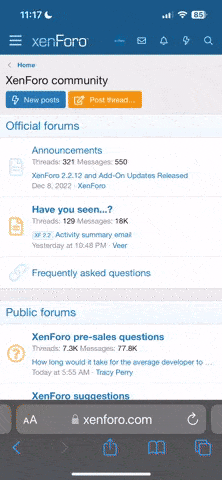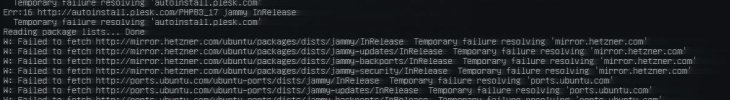- Server operating system version
- Ubuntu 22.04
- Plesk version and microupdate number
- 18.10.60
Hi,
I cant update my server, getting temporary failure resolving. I thought it was because of my firewal rules, disabled it but the issue still not resolved.
Cant access plesk adimin and website. The screen in attachment
I cant update my server, getting temporary failure resolving. I thought it was because of my firewal rules, disabled it but the issue still not resolved.
Cant access plesk adimin and website. The screen in attachment