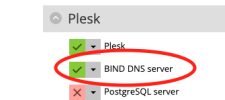flippintwit
New Pleskian
- Server operating system version
- Debian 12
- Plesk version and microupdate number
- 18.0.60
Hello everyone,
I am using a Plesk server that also functions as my mail server. For my domain's email settings, I have enabled the option "Use DKIM spam protection system to sign outgoing email messages." However, under the "External DNS Configuration" section, no DKIM DNS entry is displayed.
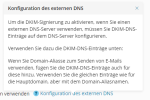
Could anyone advise on how I might resolve this issue? Any help would be greatly appreciated.
Thank you in advance!
I am using a Plesk server that also functions as my mail server. For my domain's email settings, I have enabled the option "Use DKIM spam protection system to sign outgoing email messages." However, under the "External DNS Configuration" section, no DKIM DNS entry is displayed.
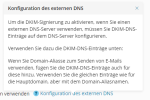
Could anyone advise on how I might resolve this issue? Any help would be greatly appreciated.
Thank you in advance!