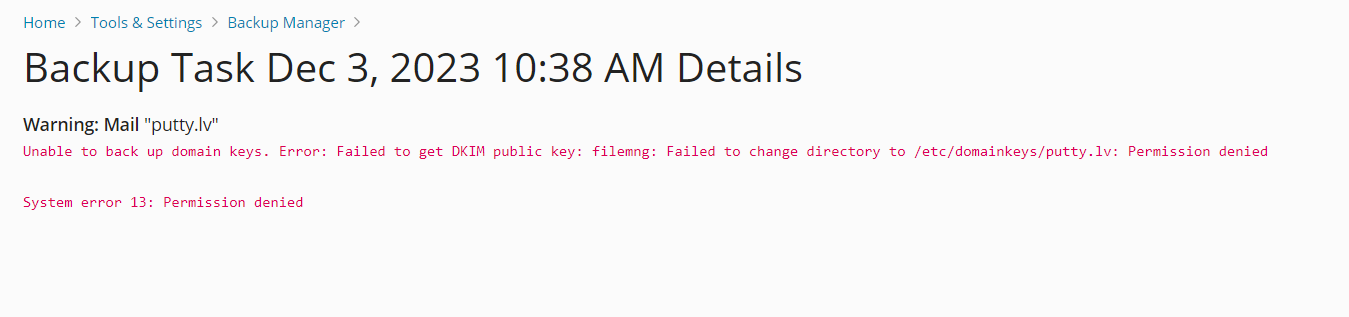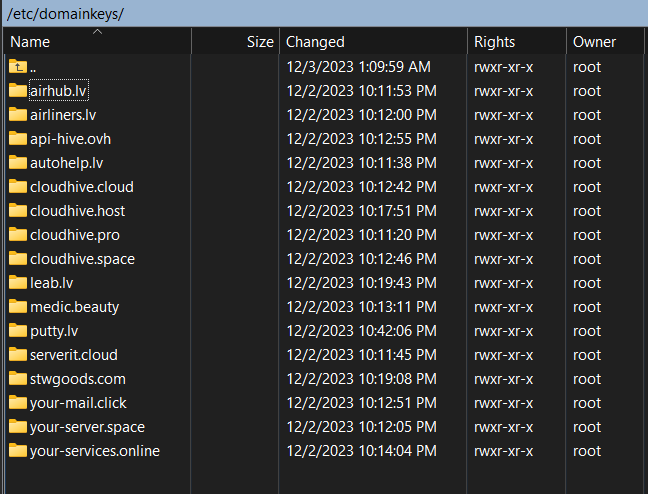- Server operating system version
- Almalinux 8.9
- Plesk version and microupdate number
- 18.0.57
How fix this error?
this error shows when i wanna activate it in domain.
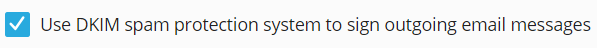
Error: Failed to get DKIM public key: filemng: Failed to change directory to /etc/domainkeys/your-services.online: Permission denied
System error 13: Permission denied
this error shows when i wanna activate it in domain.
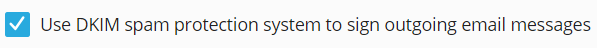
Error: Failed to get DKIM public key: filemng: Failed to change directory to /etc/domainkeys/your-services.online: Permission denied
System error 13: Permission denied