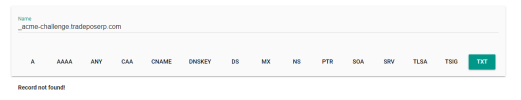TradePOS
New Pleskian
- Server operating system version
- Ubuntu server 20.04
- Plesk version and microupdate number
- Plesk Obsidian Web Pro Edition Version 18.0.44
DNS problem: NXDOMAIN looking up TXT for _acme-challenge.tradeposerp.com - check that a DNS record exists for this domain
When I tray to install let's encrypt SSL certificate I always see this error message even if I have the TXT record added to the domain DNS

Why this is happening?
Any help please!
Thank you.
When I tray to install let's encrypt SSL certificate I always see this error message even if I have the TXT record added to the domain DNS
Why this is happening?
Any help please!
Thank you.