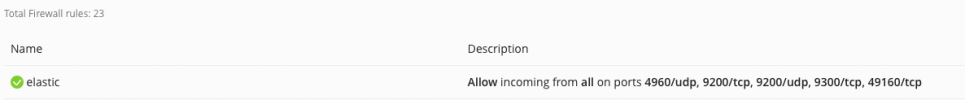Stefan Saeys
New Pleskian
- Server operating system version
- CentOS Linux 7.9.2009
- Plesk version and microupdate number
- 18.0.46 Update #1
I’m running Plesk with Docker image elasticsearch:7.3.2.
In elasticsearch settings:
port 9200 is mapped to port 4960
port 9300 is mapped to port 49159.
Plesk Firewall has been configured to allow all external traffic to ports 49160 and 49159 (both UDP and TCP).
Disabling Plesk firewall doesn’t solve the issue. WAF is disabled.
I still have Imunify360 enabled but do not see anything that blocks traffic from my internet WAN IP (whitelisted anyway).
Any suggestions appreciated.
In elasticsearch settings:
port 9200 is mapped to port 4960
port 9300 is mapped to port 49159.
Plesk Firewall has been configured to allow all external traffic to ports 49160 and 49159 (both UDP and TCP).
Disabling Plesk firewall doesn’t solve the issue. WAF is disabled.
I still have Imunify360 enabled but do not see anything that blocks traffic from my internet WAN IP (whitelisted anyway).
Any suggestions appreciated.