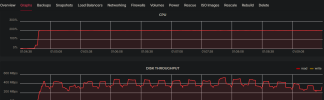Execution status has failed with exit code 3, stdout: × dnf-makecache.service - dnf makecache
Loaded: loaded (/usr/lib/systemd/system/dnf-makecache.service; static)
Active: failed (Result: signal) since Tue 2024-03-05 00:10:47 UTC; 1min 10s ago
TriggeredBy: ● dnf-makecache.timer
Process: 30557 ExecStart=/usr/bin/dnf makecache --timer (code=killed, signal=KILL)
Main PID: 30557 (code=killed, signal=KILL)
CPU: 49.880s
Mar 05 00:04:49 angry-lamport.49-13-161-139.plesk.page systemd[1]: Starting dnf makecache...
Mar 05 00:04:50 angry-lamport.49-13-161-139.plesk.page dnf[30557]: AlmaLinux 9 - AppStream 9.4 kB/s | 4.1 kB 00:00
Mar 05 00:04:50 angry-lamport.49-13-161-139.plesk.page dnf[30557]: AlmaLinux 9 - BaseOS 11 kB/s | 3.8 kB 00:00
Mar 05 00:04:51 angry-lamport.49-13-161-139.plesk.page dnf[30557]: AlmaLinux 9 - CRB 12 kB/s | 4.1 kB 00:00
Mar 05 00:04:51 angry-lamport.49-13-161-139.plesk.page dnf[30557]: AlmaLinux 9 - Extras 11 kB/s | 3.8 kB 00:00
Mar 05 00:04:51 angry-lamport.49-13-161-139.plesk.page dnf[30557]: Extra Packages for Enterprise Linux 9 - x86_64 572 kB/s | 35 kB 00:00
Mar 05 00:10:47 angry-lamport.49-13-161-139.plesk.page systemd[1]: dnf-makecache.service: Main process exited, code=killed, status=9/KILL
Mar 05 00:10:47 angry-lamport.49-13-161-139.plesk.page systemd[1]: dnf-makecache.service: Failed with result 'signal'.
Mar 05 00:10:47 angry-lamport.49-13-161-139.plesk.page systemd[1]: Failed to start dnf makecache.
Mar 05 00:10:47 angry-lamport.49-13-161-139.plesk.page systemd[1]: dnf-makecache.service: Consumed 49.880s CPU time.
, stderr: