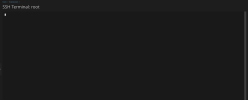- Server operating system version
- Centos 7
- Plesk version and microupdate number
- 18.0.55 update 2
Hi all,
Since this afternoon, the SSH terminal extension of my plesk obsidian has stopped working. The extension loads, but nothing appears in the SSH window. Also the extension does not work with any client that has it enabled. SSH access does work if I use the terminal on my mac. I have tried uninstalling the extension and reinstalling it, but to no avail. I have restarted the server, but no luck either.
If I run systemctl status plesk-ssh-terminal -l I get this (domain and IPs removed by me):
● plesk-ssh-terminal.service - Plesk SSH Terminal Backend Service
Loaded: loaded (/usr/lib/systemd/system/plesk-ssh-terminal.service; enabled; vendor preset: disabled)
Drop-In: /etc/systemd/system/plesk-ssh-terminal.service.d
└─options.conf
/usr/lib/systemd/system/plesk-ssh-terminal.service.d
└─respawn.conf
Active: active (running) since jue 2023-10-19 23:47:21 WEST; 7min ago
Main PID: 11859 (plesk-ssh-termi)
CGroup: /system.slice/plesk-ssh-terminal.service
└─11859 /usr/local/psa/admin/plib/modules/ssh-terminal/libexec/plesk-ssh-terminal.x86-64 --listen /run/plesk-ssh-terminal/backend.sock --connect-to *:22
oct 19 23:47:21 domain.com systemd[1]: Started Plesk SSH Terminal Backend Service.
oct 19 23:47:21 domain.com plesk-ssh-terminal.x86-64[11859]: 2023/10/19 23:47:21 Listening on unix:/run/plesk-ssh-terminal/backend.sock
oct 19 23:52:02 domain.com plesk-ssh-terminal.x86-64[11859]: 2023/10/19 23:52:02 remote=xxx.xxx.xxx.xxx Session error: session with token fd995923e7b912a3d91efb2fb3e1a3ba0d0005ae9a7583381190792d1b12a0ab was not found
oct 19 23:54:03 domain.com plesk-ssh-terminal.x86-64[11859]: 2023/10/19 23:54:03 remote=xxx.xxx.xxx.xxx Session error: session with token 42736cc3473931c940441c62467c28407cb50b15188c89c97599a80a4798dfa5 was not found
Any help is appreciated!
Thanks!!
Since this afternoon, the SSH terminal extension of my plesk obsidian has stopped working. The extension loads, but nothing appears in the SSH window. Also the extension does not work with any client that has it enabled. SSH access does work if I use the terminal on my mac. I have tried uninstalling the extension and reinstalling it, but to no avail. I have restarted the server, but no luck either.
If I run systemctl status plesk-ssh-terminal -l I get this (domain and IPs removed by me):
● plesk-ssh-terminal.service - Plesk SSH Terminal Backend Service
Loaded: loaded (/usr/lib/systemd/system/plesk-ssh-terminal.service; enabled; vendor preset: disabled)
Drop-In: /etc/systemd/system/plesk-ssh-terminal.service.d
└─options.conf
/usr/lib/systemd/system/plesk-ssh-terminal.service.d
└─respawn.conf
Active: active (running) since jue 2023-10-19 23:47:21 WEST; 7min ago
Main PID: 11859 (plesk-ssh-termi)
CGroup: /system.slice/plesk-ssh-terminal.service
└─11859 /usr/local/psa/admin/plib/modules/ssh-terminal/libexec/plesk-ssh-terminal.x86-64 --listen /run/plesk-ssh-terminal/backend.sock --connect-to *:22
oct 19 23:47:21 domain.com systemd[1]: Started Plesk SSH Terminal Backend Service.
oct 19 23:47:21 domain.com plesk-ssh-terminal.x86-64[11859]: 2023/10/19 23:47:21 Listening on unix:/run/plesk-ssh-terminal/backend.sock
oct 19 23:52:02 domain.com plesk-ssh-terminal.x86-64[11859]: 2023/10/19 23:52:02 remote=xxx.xxx.xxx.xxx Session error: session with token fd995923e7b912a3d91efb2fb3e1a3ba0d0005ae9a7583381190792d1b12a0ab was not found
oct 19 23:54:03 domain.com plesk-ssh-terminal.x86-64[11859]: 2023/10/19 23:54:03 remote=xxx.xxx.xxx.xxx Session error: session with token 42736cc3473931c940441c62467c28407cb50b15188c89c97599a80a4798dfa5 was not found
Any help is appreciated!
Thanks!!