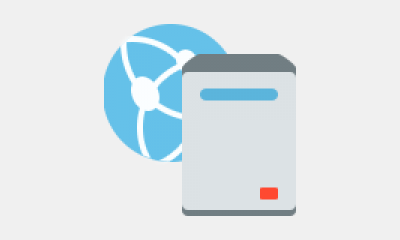zoldos
Basic Pleskian
- Server operating system version
- Ubunto 20.04 LTS
- Plesk version and microupdate number
- Plesk Obsidian v18.0.48_build1800221104.03
I run a fully dedicated Ubunto 20.04 server and a forum with around 60-70 members on-line daily (*not* all at once, but still a fair amount of constant activity). I'm looking to optimize my PHP FPM settings. Here's my server: Intel(R) Xeon(R) CPU E3-1230 v3 @ 3.30GHz (8 core(s), 32GB RAM, and PHP 7.4.33. Here are my dedicated FPM application served by nginx settings:
pm.max_children: 800
pm.max_requests: (Default)
pm: ondemand (Default)
pm.start_servers: 1 (Default)
pm.min_spare_servers: 1 (Default)
pm.max_spare_servers: Default
Is this good? I'm looking to speed things up, or at least provide a more robust setting to support higher activity.
Thanks!
pm.max_children: 800
pm.max_requests: (Default)
pm: ondemand (Default)
pm.start_servers: 1 (Default)
pm.min_spare_servers: 1 (Default)
pm.max_spare_servers: Default
Is this good? I'm looking to speed things up, or at least provide a more robust setting to support higher activity.
Thanks!