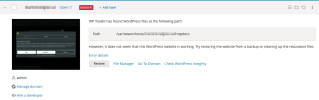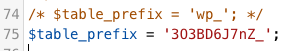carlsson
Basic Pleskian
- Server operating system version
- Ubuntu 20.04.6 LTS
- Plesk version and microupdate number
- 18.0.60 #1
(This may or may not be related to Plesk. However, there's a lot of brilliant people here that may be able to help me.)
I have a multisite that have given me some headache. I haven't built the solution, but provide hosting and maintenance.
Recently I updated WP to 6.5.2 from 6.4.4. After that I am not able to reach the different network sites. Ie, I can't edit the different sites. The site works good public though.
There are some plugins that I haven't updated because I'm afraid it will crash the site (the site in question is active 24/7 and last thing I did that it was down for 30 hours). Therefore I'm planning to clone the site and test things on the clone, from domain originalsite.com to clonedsite.com.
But after cloning I can't reach the site, nor login to wp-admin. I get "Error establishing a database connection" when visiting cloned site.com. When visiting clonedsite.com/wp-admin I get the same error but with more info:
I am yet to read the propesed article, maybe someone here knows the error immediately.
I did have to relate the database to the domain, still no go.
My guess is that I still have some places where the cloning process hasn't updated the correct domain, and I guess those places are located in the database (wp-config is updated).
Any ideas where to troubleshoot this?
I have a multisite that have given me some headache. I haven't built the solution, but provide hosting and maintenance.
Recently I updated WP to 6.5.2 from 6.4.4. After that I am not able to reach the different network sites. Ie, I can't edit the different sites. The site works good public though.
There are some plugins that I haven't updated because I'm afraid it will crash the site (the site in question is active 24/7 and last thing I did that it was down for 30 hours). Therefore I'm planning to clone the site and test things on the clone, from domain originalsite.com to clonedsite.com.
But after cloning I can't reach the site, nor login to wp-admin. I get "Error establishing a database connection" when visiting cloned site.com. When visiting clonedsite.com/wp-admin I get the same error but with more info:
Error establishing a database connection
If your site does not display, please contact the owner of this network. If you are the owner of this network please check that your host’s database server is running properly and all tables are error free.
Could not find site clonedsite.com. Searched for table 3O3BD6J7nZ_blogs in database wp_zckvu. Is that right?
What do I do now? Read the Debugging a WordPress Network article. Some of the suggestions there may help you figure out what went wrong. If you are still stuck with this message, then check that your database contains the following tables:
- 3O3BD6J7nZ_users
- 3O3BD6J7nZ_usermeta
- 3O3BD6J7nZ_blogs
- 3O3BD6J7nZ_blogmeta
- 3O3BD6J7nZ_signups
- 3O3BD6J7nZ_site
- 3O3BD6J7nZ_sitemeta
- 3O3BD6J7nZ_registration_log
I am yet to read the propesed article, maybe someone here knows the error immediately.
I did have to relate the database to the domain, still no go.
My guess is that I still have some places where the cloning process hasn't updated the correct domain, and I guess those places are located in the database (wp-config is updated).
Any ideas where to troubleshoot this?