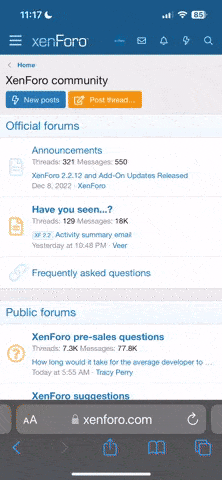Hi,
I've run into this issue:
1. Installed SpamAssassin from the components menu.
2. SpamAssassin installation went OK
3. SpamAssassin Service is running according to Services Management. There are setting in psa.conf, spam assassin folders are shown on the OS filesystem.
4. SpamAssassin can be managed using command line (plesk bin spamassassin)
but
There are no options for managing SpamAssassin options in plesk Admin Panel - (Tools & Settings -> Spam and filtering - no such shortcut)
And even if the plesk bin spamassassin --info-server returns and --info [email protected] both returns true, there's no way to manage singe user's mailbox SpamAssassin settings (there's no "Spam Filter" tab in the maiblox settings at all).
I've tried:
1. Reinstalling SpamAssassin
2. Running plex repair all -y
3. Restarting Plesk server
Command management seems working ok, but is's not really convenient way, especially if there's couple of mailboxes requirng custom settings.
I've run into this issue:
1. Installed SpamAssassin from the components menu.
2. SpamAssassin installation went OK
3. SpamAssassin Service is running according to Services Management. There are setting in psa.conf, spam assassin folders are shown on the OS filesystem.
4. SpamAssassin can be managed using command line (plesk bin spamassassin)
but
There are no options for managing SpamAssassin options in plesk Admin Panel - (Tools & Settings -> Spam and filtering - no such shortcut)
And even if the plesk bin spamassassin --info-server returns and --info [email protected] both returns true, there's no way to manage singe user's mailbox SpamAssassin settings (there's no "Spam Filter" tab in the maiblox settings at all).
I've tried:
1. Reinstalling SpamAssassin
2. Running plex repair all -y
3. Restarting Plesk server
Command management seems working ok, but is's not really convenient way, especially if there's couple of mailboxes requirng custom settings.