- Server operating system version
- Ubuntu 22.04
- Plesk version and microupdate number
- Plesk Obsidian Web Admin Edition 18.0.66 Update #1
Hi,
One of our VPS servers went off and the provider is not making it work so we had to get a new VPS (different IP) and recover there all the site, emails, etc... We did a full restore (using Ubuntu 20.04 and the very newest Plesk release). Upon finishing the web page wont load (it is a simple index.html with attached php subpages on the httdocs root) and I think it could be related to HTTPS (although a Wordpress page -created with the Wordpress Plesk App- under a subfolder does load-. I cannot see anything wrong under the logs for the index page. Just in case this is a SSL thing related, tried to reissue the let's encrypt certificate. It does all its job bue upon finishing I get this:
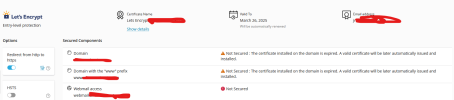
Why am I not able to unassign the certificate (also tried that) and get a new one. After several attempts I have reached the Let's encrypt limit so I cannot test anything else. Any idea on what is going on both with the simple web and the SSL?
Thanks in advance,
Jose
One of our VPS servers went off and the provider is not making it work so we had to get a new VPS (different IP) and recover there all the site, emails, etc... We did a full restore (using Ubuntu 20.04 and the very newest Plesk release). Upon finishing the web page wont load (it is a simple index.html with attached php subpages on the httdocs root) and I think it could be related to HTTPS (although a Wordpress page -created with the Wordpress Plesk App- under a subfolder does load-. I cannot see anything wrong under the logs for the index page. Just in case this is a SSL thing related, tried to reissue the let's encrypt certificate. It does all its job bue upon finishing I get this:
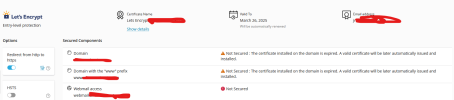
Why am I not able to unassign the certificate (also tried that) and get a new one. After several attempts I have reached the Let's encrypt limit so I cannot test anything else. Any idea on what is going on both with the simple web and the SSL?
Thanks in advance,
Jose
