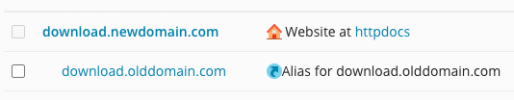Hello.. we have plesk managing a webserver using godaddy as the dns. we have godaddy as A record to the server IP
the DNS is download.newdomain,com and it is working great.
however we want use an alias download.olddomain.com to point to the same page.. we tried an A record to the server IP and Cname to the domain. Both results in the default generic plesk login page. Is there something we are missing? any direction would be greatly appreciated.. TIA
the DNS is download.newdomain,com and it is working great.
however we want use an alias download.olddomain.com to point to the same page.. we tried an A record to the server IP and Cname to the domain. Both results in the default generic plesk login page. Is there something we are missing? any direction would be greatly appreciated.. TIA