PeopleInside
Regular Pleskian
THIS looks to be a BUG or something someone of Plesk should explain!
1. If I activating HTTP 2 generate cross origin errors on my web installations. Error is present in console browser and my widget self-hosted chat is not showed on external domains.
2. If HTTP2 is deactivated all works but I'm using the old HTTP 1 protocol so is not good
The error that is generating if HTTP2 is active is: The 'Access-Control-Allow-Origin' header contains multiple values '*, *', but only one is allowed
By activating the HTTP2 I get errors because I have a live chat widget (live helper chat, open source) that use DOMAIN 1 , if I use the widget in the DOMAIN 1 all works fine but if I need use the widget in DOMAIN 2 is not working because the web browser console say: blocked for cross-origin, missing the Access-Control-Allow-Origin directive. This happen only if HTTP2 is active.
So I add this directive following what is reported in the Plesk guide: How to set up CORS (cross-origin resource sharing) in Plesk for Linux? I get:
https://talk.plesk.com/attachments/01-png.19750/
Seems the directive when I add is added two times or maybe is added incorrectly.
I tried to change the directive to a specific domain and I get Access-Control-Allow-Origin never match "*, domain.ext" so seems is not added twice, seems a rule to allow wildcard domain, all domain is always added if I insert a custom rule but if I don't insert Access-Control-Allow-Origin "*" the directive is not present, if I insert is inserted wrong and never work.
My previous topic flagged as resolved but is not resolved: Resolved - Issue with cross-origin, Plesk is locking
Now I know the issue is created from HTTP2 and, if the process is stopped as in the GIF, the issue it resolves but HTTPs2 is no more enabled.
Killing the process disable the HTTP2 support, something I want to avoid.
How can I have HTTP2 enabled without the cross-origin issue?
Can be this confirmed as bug? How can I report to Plesk Team?
Seems Apache only is currently not supported by Plesk to have HTTP2 support.
https://talk.plesk.com/threads/http2-enabled-apache-still-using-1-0.352287
I don't know if this is one cause of the issue. Plesk is using Ningix and Apache creating issue with CORS?
Thanks
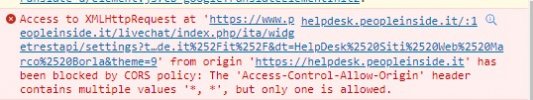
The 'Access-Control-Allow-Origin' header contains multiple values '*, *', but only one is allowed.
If I stop the nginx proxy the issue is resolved but I loose HTTP2 , I want have HTTP2

Any help will be appreciated.
1. If I activating HTTP 2 generate cross origin errors on my web installations. Error is present in console browser and my widget self-hosted chat is not showed on external domains.
2. If HTTP2 is deactivated all works but I'm using the old HTTP 1 protocol so is not good
The error that is generating if HTTP2 is active is: The 'Access-Control-Allow-Origin' header contains multiple values '*, *', but only one is allowed
- If I stop (kill) the Reverse proxy server (nginx) all works but not HTTP2
- If HTTP2 is stopped HTTP 1 (old) is supported
By activating the HTTP2 I get errors because I have a live chat widget (live helper chat, open source) that use DOMAIN 1 , if I use the widget in the DOMAIN 1 all works fine but if I need use the widget in DOMAIN 2 is not working because the web browser console say: blocked for cross-origin, missing the Access-Control-Allow-Origin directive. This happen only if HTTP2 is active.
So I add this directive following what is reported in the Plesk guide: How to set up CORS (cross-origin resource sharing) in Plesk for Linux? I get:
https://talk.plesk.com/attachments/01-png.19750/
Seems the directive when I add is added two times or maybe is added incorrectly.
I tried to change the directive to a specific domain and I get Access-Control-Allow-Origin never match "*, domain.ext" so seems is not added twice, seems a rule to allow wildcard domain, all domain is always added if I insert a custom rule but if I don't insert Access-Control-Allow-Origin "*" the directive is not present, if I insert is inserted wrong and never work.
My previous topic flagged as resolved but is not resolved: Resolved - Issue with cross-origin, Plesk is locking
Now I know the issue is created from HTTP2 and, if the process is stopped as in the GIF, the issue it resolves but HTTPs2 is no more enabled.
Killing the process disable the HTTP2 support, something I want to avoid.
How can I have HTTP2 enabled without the cross-origin issue?
Can be this confirmed as bug? How can I report to Plesk Team?
Seems Apache only is currently not supported by Plesk to have HTTP2 support.
https://talk.plesk.com/threads/http2-enabled-apache-still-using-1-0.352287
I don't know if this is one cause of the issue. Plesk is using Ningix and Apache creating issue with CORS?
Thanks

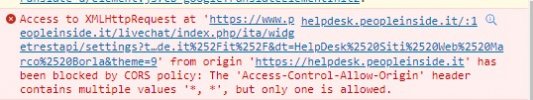
The 'Access-Control-Allow-Origin' header contains multiple values '*, *', but only one is allowed.
If I stop the nginx proxy the issue is resolved but I loose HTTP2 , I want have HTTP2

Any help will be appreciated.
