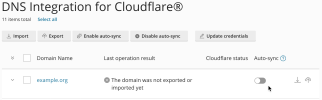Alban Staehli
Regular Pleskian
- Server operating system version
- AlmaLinux 8.10 (Cerulean Leopard)
- Plesk version and microupdate number
- 18.0.65 #1
Hi,
I have a domain exported to Cloudflare via the Cloudflare DNS extension.
Would anyone know if the sync to Cloudflare for this domain is triggered by the command "/usr/local/psa/admin/bin/dnsmng --update"?
Thanks.
I have a domain exported to Cloudflare via the Cloudflare DNS extension.
Would anyone know if the sync to Cloudflare for this domain is triggered by the command "/usr/local/psa/admin/bin/dnsmng --update"?
Thanks.