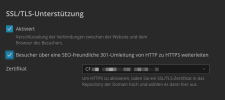- Server operating system version
- Debian 12
- Plesk version and microupdate number
- Plesk Obsidian 18.0.64 Update 1
I still have the problem, that Plesk does not take my signed origin cloudlflare SSL certificate.
I strictly followed the howto guide from cloudlfare creating the certificate and integrate it in plesk, but uploading the certificate and bind it to the domain via Hosting SSL/TLS setting does not bring up a working certificate. SSL/TLS certificate is always shown as not protecting the site.
Not sure where the problem is, I ask for help and another opinion.
I basically do the same as here in the description
Private Key and both Certificates are copied from cloudflare and uploaded as a certificate in plesk.
Any help how I could get a working cloudlfare origin certificate in plesk? Am I missing some important steps?
Other SSL certificates, like google and letsencrypt are working flawless.
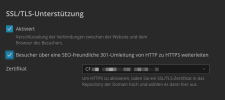

I strictly followed the howto guide from cloudlfare creating the certificate and integrate it in plesk, but uploading the certificate and bind it to the domain via Hosting SSL/TLS setting does not bring up a working certificate. SSL/TLS certificate is always shown as not protecting the site.
Not sure where the problem is, I ask for help and another opinion.
I basically do the same as here in the description
Private Key and both Certificates are copied from cloudflare and uploaded as a certificate in plesk.
Any help how I could get a working cloudlfare origin certificate in plesk? Am I missing some important steps?
Other SSL certificates, like google and letsencrypt are working flawless.