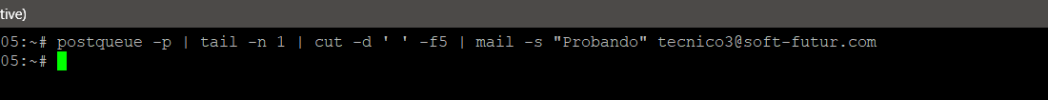the command from ssh as root works without problems, it sends me by email the queued emails...
If I do the task from plesk as admin... It does not recognize the postqueue command
Any suggestions? I have tried as root with my user etc etc and Nothing all give me this "error".
In delate command I have tried /bin/bash /bin/sh nothing works.
Thanks
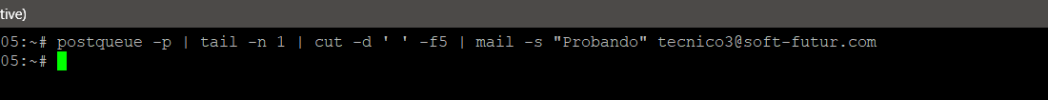

If I do the task from plesk as admin... It does not recognize the postqueue command
Any suggestions? I have tried as root with my user etc etc and Nothing all give me this "error".
In delate command I have tried /bin/bash /bin/sh nothing works.
Thanks