- Server operating system version
- Ubuntu 20.04.6 LTS
- Plesk version and microupdate number
- Plesk Obsidian Version 18.0.60, last updated on April 11, 2024 01:15 PM
For running Shopware 6 the best DB solution is using MySQL 8. With Maria DB which is by default in Plesk there are a lot of migration (SW5-> SW6) problems. After long tests we found what the best solution is to use Docker version of MySQL 8.0.36 (Image: mysql:8.0.36-debian). The only problem with this image was creating the MySQL Server in Plesk, there was a connection problem but I solved it by installing libmariadb3 on Ubuntu:
This solution was good, but after each Docker container restart I had to resave the server settings, otherwise I could not connect to DB from external IP.

Everything worked well until Plesk update to version 18.0.60.
After this update the Docker Overview looks like this (no logs, Internal error):

I tried to recreate:
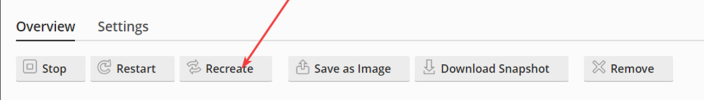
The log is back but there are issues 1 and 2:
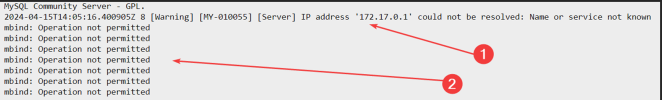
PHP MyAdmin is accessible, no problems. I can connect to DB in terminal.
The issue 1 I fixed temporarily in my.cnf file by:
But this is not a long term solution.
The issue 2 still persists.
Dear Plesk support, please, help to solve these Docker issues.
apt install libmariadb3
This solution was good, but after each Docker container restart I had to resave the server settings, otherwise I could not connect to DB from external IP.

Everything worked well until Plesk update to version 18.0.60.
After this update the Docker Overview looks like this (no logs, Internal error):

I tried to recreate:
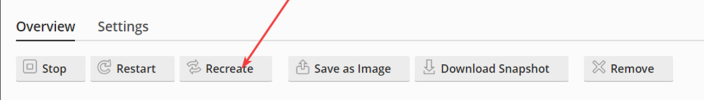
The log is back but there are issues 1 and 2:
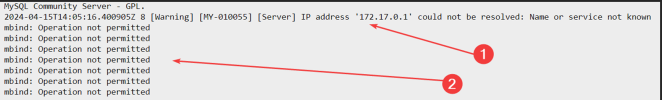
PHP MyAdmin is accessible, no problems. I can connect to DB in terminal.
The issue 1 I fixed temporarily in my.cnf file by:
[mysqld]
log_error_verbosity = 1
default_authentication_plugin=mysql_native_password
But this is not a long term solution.
The issue 2 still persists.
Dear Plesk support, please, help to solve these Docker issues.
