- Server operating system version
- AlmaLinux 9.5 (Teal Serval)
- Plesk version and microupdate number
- Plesk Obsidian 18.0.67 Update #2
Can anyone provide guidance on setting Zabbix (alpine-latest version) monitoring on Plesk as a docker image?
I am having a problem with Zabbix not finding the MySQL server.
I have created a database with a user with enough privileges and added those to Zabbix environment parameters.
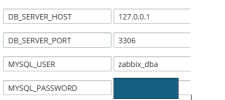
But when zabbix container runs, keep getting the server not avaiable as shown below:
*DB_SERVER_HOST: 127.0.0.1
* DB_SERVER_PORT: 3306
* DB_SERVER_DBNAME: zabbix
********************
**** MySQL server is not available. Waiting 5 seconds...
**** MySQL server is not available. Waiting 5 seconds...
I am having a problem with Zabbix not finding the MySQL server.
I have created a database with a user with enough privileges and added those to Zabbix environment parameters.
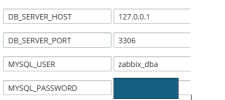
But when zabbix container runs, keep getting the server not avaiable as shown below:
*DB_SERVER_HOST: 127.0.0.1
* DB_SERVER_PORT: 3306
* DB_SERVER_DBNAME: zabbix
********************
**** MySQL server is not available. Waiting 5 seconds...
**** MySQL server is not available. Waiting 5 seconds...
