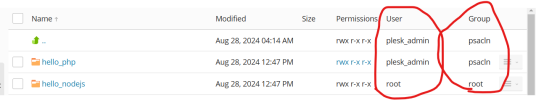- Server operating system version
- Ubuntu 22.04
- Plesk version and microupdate number
- 18.0.63.3
I'm using the following Node.js code to create a folder:
The folder is created successfully, but I noticed that it has the group owner set to root. Because of this, I'm unable to delete the folder via Plesk. When I create the folder using PHP, everything works as expected. The folder can be deleted via Plesk without any issues. However, when I create the folder using Node.js, I can't delete it from Plesk.
Why is the folder created with Node.js being owned by root group? How can I make sure the folder created with Node.js has the correct permissions and ownership so that it can be managed via Plesk? Any help would be appreciated. Thanks!
To compare, I wrote the same functionality in PHP:
Screenshot:
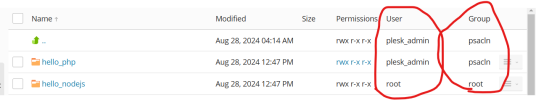
The folder is created successfully, but I noticed that it has the group owner set to root. Because of this, I'm unable to delete the folder via Plesk. When I create the folder using PHP, everything works as expected. The folder can be deleted via Plesk without any issues. However, when I create the folder using Node.js, I can't delete it from Plesk.
Why is the folder created with Node.js being owned by root group? How can I make sure the folder created with Node.js has the correct permissions and ownership so that it can be managed via Plesk? Any help would be appreciated. Thanks!
JavaScript:
const fs = require('fs');
const path = require('path');
// Create a folder named 'hello_nodejs'
const folderPath = path.join(__dirname, 'hello_nodejs');
if (!fs.existsSync(folderPath)) {
fs.mkdirSync(folderPath);
console.log('Folder successfully created.');
} else {
console.log('Folder already exists.');
}To compare, I wrote the same functionality in PHP:
PHP:
<?php
$folderPath = __DIR__ . '/hello_php';
if (!file_exists($folderPath)) {
mkdir($folderPath);
echo 'Folder successfully created.';
} else {
echo 'Folder already exists.';
}
?>Screenshot: