Uraniumhazee
New Pleskian
OS
CentOS Linux 8.4.2105
Product
Plesk Obsidian
Version 18.0.38 Update #2, last updated on Sept 15, 2021 03:26 AM
I want to use Webp in my site.
I found this site
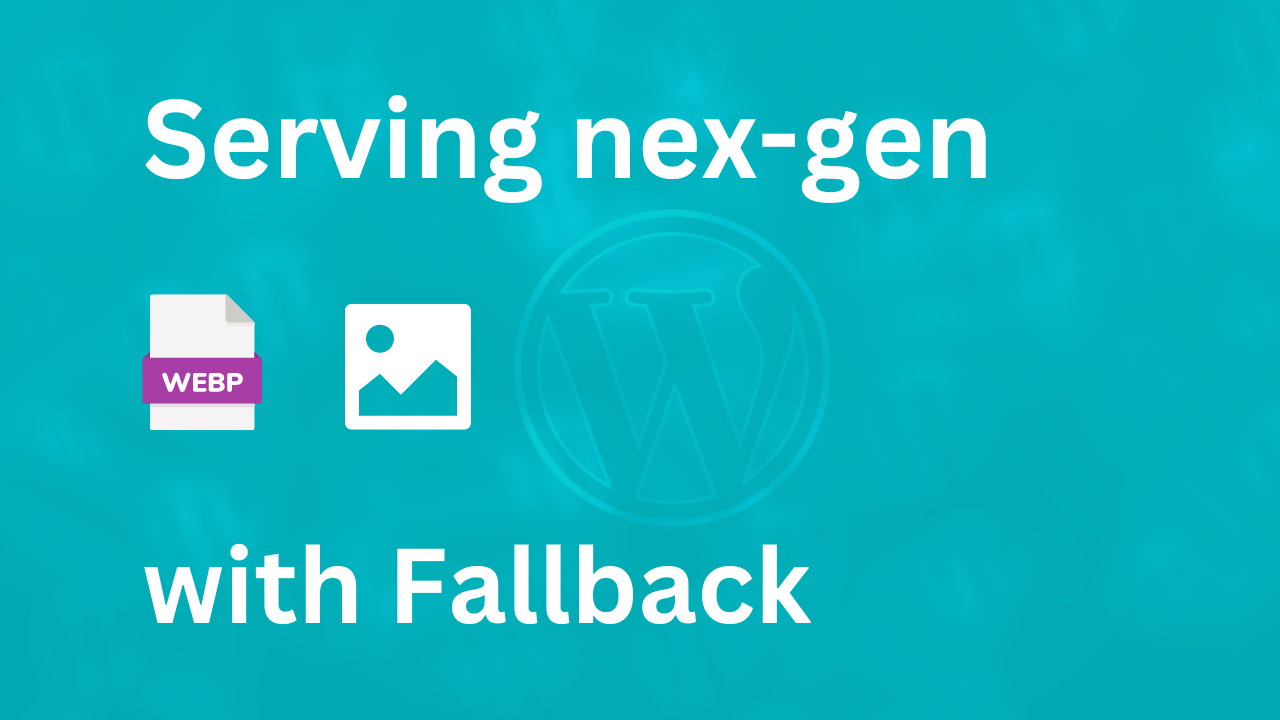
 www.gulshankumar.net
www.gulshankumar.net
How can i do this in plesk?
1) In plesk there is a section called. How can i add these codes?
2) I used filezilla to see the folders!
In /etc/nginx folder
Nginx.conf has these codes.
/var/www/vhosts/system/wifisifrekirici.com/conf
Nginx.conf has these codes.
How and where should i add
In shortpixel codes? Thanks
CentOS Linux 8.4.2105
Product
Plesk Obsidian
Version 18.0.38 Update #2, last updated on Sept 15, 2021 03:26 AM
I want to use Webp in my site.
I found this site
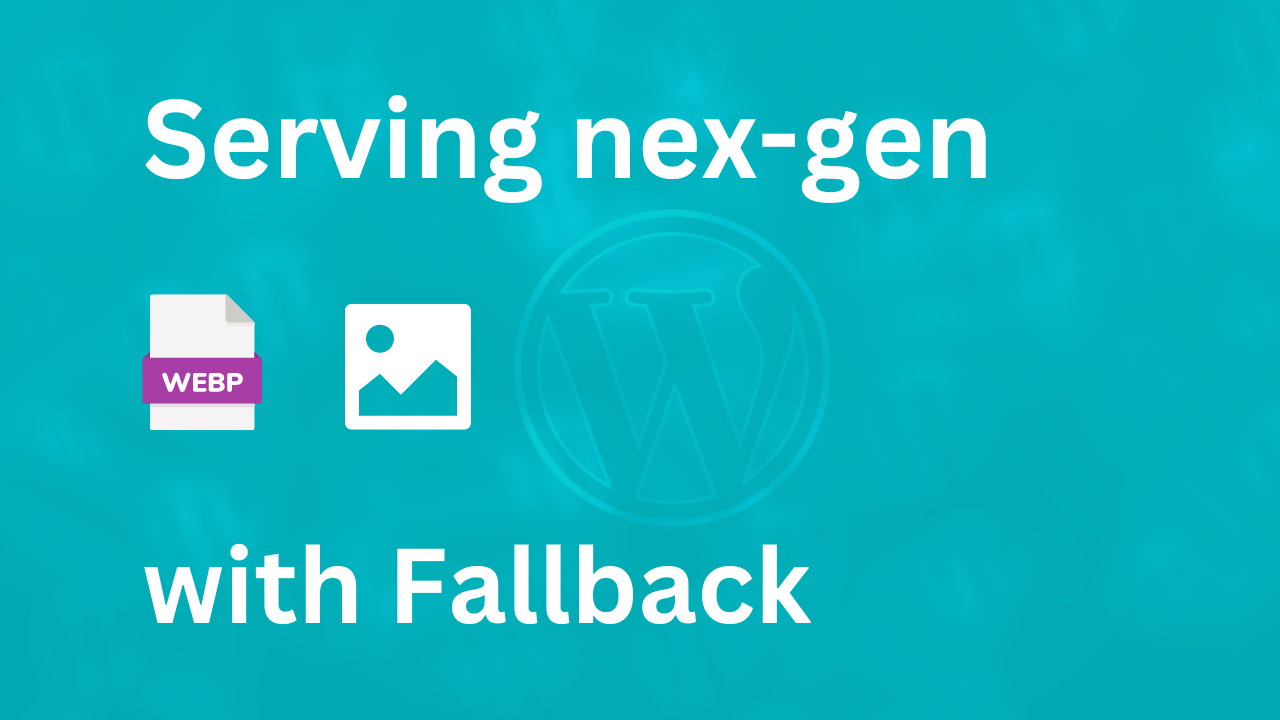
How to Serve WebP Format Images in WordPress - Gulshan Kumar
WebP is a file format for images that provides lossless and lossy compression. If you are using WordPress, you can easily serve all images in WebP with some
Code:
In shortpixel method;
First, add this block before the server directive:
map $http_accept $webp_suffix {
default "";
"~*webp" ".webp";
}
Add this block inside the server directive:
location ~* ^(/wp-content/.+)\.(png|jpe?g)$ {
set $base $1;
set $webp_uri $base$webp_suffix;
set $webp_old_uri $base.$2$webp_suffix;
set $root "<<FULL PATH OF wp-content PARENT>>";
root $root;
add_header Vary Accept;
if ( !-f $root$webp_uri ) {
add_header X_WebP_SP_Miss $root$webp_uri;
}
try_files $webp_uri $webp_old_uri $uri =404;How can i do this in plesk?
1) In plesk there is a section called. How can i add these codes?
Additional nginx directive
2) I used filezilla to see the folders!
In /etc/nginx folder
Nginx.conf has these codes.
Code:
#user nginx;
worker_processes 1;
#error_log /var/log/nginx/error.log;
#error_log /var/log/nginx/error.log notice;
#error_log /var/log/nginx/error.log info;
#pid /var/run/nginx.pid;
include /etc/nginx/modules.conf.d/*.conf;
events {
worker_connections 1024;
}
http {
include mime.types;
default_type application/octet-stream;
#log_format main '$remote_addr - $remote_user [$time_local] "$request" '
# '$status $body_bytes_sent "$http_referer" '
# '"$http_user_agent" "$http_x_forwarded_for"';
#access_log /var/log/nginx/access.log main;
sendfile on;
#tcp_nopush on;
#keepalive_timeout 0;
keepalive_timeout 65;
#tcp_nodelay on;
#gzip on;
#gzip_disable "MSIE [1-6]\.(?!.*SV1)";
server_tokens off;
include /etc/nginx/conf.d/*.conf;
}
# override global parameters e.g. worker_rlimit_nofile
include /etc/nginx/*global_params;/var/www/vhosts/system/wifisifrekirici.com/conf
Nginx.conf has these codes.
How and where should i add
In shortpixel codes? Thanks
