seomiotico
New Pleskian
- Server operating system version
- Ubuntu 22.04.1 LTS
- Plesk version and microupdate number
- Plesk Obsidian 18.0.47 Update #5
Howdy
I tried to setting up the DNS records in Cloudflare in order to make them reflect those in Plesk.
As I noticed the following alert:
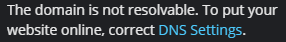
I watched the video at the URL How to configure DNS for a domain in Plesk (Plesk Tips and Tricks) and How to Add Your Domain in Cloudflare with Plesk but regrettably I cannot change the nameserver in Cloudflare as the domain involved is pre-existent.
Now, the NS entries in Cloudflare are:
felipe.ns.cloudflare.com
stella.ns.cloudflare.com
What is the next step? May you please suggest the correct procedure and entries in both Plesk and Cloudflare to make them communicating properly?
Thank you in advance.
I tried to setting up the DNS records in Cloudflare in order to make them reflect those in Plesk.
As I noticed the following alert:
I watched the video at the URL How to configure DNS for a domain in Plesk (Plesk Tips and Tricks) and How to Add Your Domain in Cloudflare with Plesk but regrettably I cannot change the nameserver in Cloudflare as the domain involved is pre-existent.
Now, the NS entries in Cloudflare are:
felipe.ns.cloudflare.com
stella.ns.cloudflare.com
What is the next step? May you please suggest the correct procedure and entries in both Plesk and Cloudflare to make them communicating properly?
Thank you in advance.
