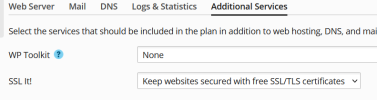- Server operating system version
- Alma 8
- Plesk version and microupdate number
- 18.0.65 #2
Domain <domainname> has no active SSL certificates:

SSL is disabled in Hosting Settings:

The SSL directory was removed:
It is no present on the system any longer:
Nevertheless, reminders on renewal attemps are added to the notification queue daily:
Removing the dataset(s) works, but the next day, a new one is added and a new reminder is mailed.
What could be the problem?
Where else is something stored that triggers a renewal attempt?
How can the certificate be removed for good so that no renewal attempt reminders are sent?

SSL is disabled in Hosting Settings:

The SSL directory was removed:
Code:
rm -R -f /usr/local/psa/var/modules/sslit/etc/live/<domainname>It is no present on the system any longer:
Code:
ls -l /usr/local/psa/var/modules/sslit/etc/live/ | grep <domainname>
(yields no result)Nevertheless, reminders on renewal attemps are added to the notification queue daily:
Code:
sqlite3 /usr/local/psa/var/modules/sslit/sslit.sqlite3
sqlite> select * from Notification where params like '%<domainname>%';
70827|1738406359|1738406359|sent|230|certificateAutoRenewalFailed|{"failedKeepDomainsSecured":" ** '<domainname>' **\n No domains have passed validation","keepDomainsSecuredWithErrors":"<none>","notRenewedCertificates":"<none>","partiallyRenewedCertificates":"<none>","vendor":"Let`s Encrypt"}Removing the dataset(s) works, but the next day, a new one is added and a new reminder is mailed.
What could be the problem?
Where else is something stored that triggers a renewal attempt?
How can the certificate be removed for good so that no renewal attempt reminders are sent?