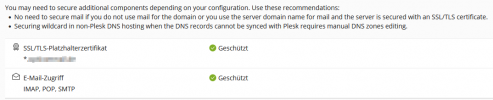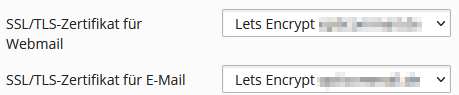Hello
I have created a new website and created a Let's Encrypt Wildcard certificate for it.
In the eMail settings of the domain I selected that this certificate should be used for webmail and SSL/TLS email. For webmail this works great. However, I cannot establish a secure connection using my mail clients.
If I connect to pop.mydomain.com (995) and smtp.mydomain.com (465) (I have created an A-record for both entries pointing to the webserveradress), I get a certificate warning because the server returns the default Plesk certificate with a different domain. If I try to connect directly to mydomain.com (pop and smtp), my mail client reports that it cannot connect to the mail server at all.
Telnet to all ports of the domain and subdomains works.
If I connect unencrypted (25 / 110) everything works without problems.
Does anyone have an idea where the error is?
Thanks for your answers.
Best regards
Dennis
I have created a new website and created a Let's Encrypt Wildcard certificate for it.
In the eMail settings of the domain I selected that this certificate should be used for webmail and SSL/TLS email. For webmail this works great. However, I cannot establish a secure connection using my mail clients.
If I connect to pop.mydomain.com (995) and smtp.mydomain.com (465) (I have created an A-record for both entries pointing to the webserveradress), I get a certificate warning because the server returns the default Plesk certificate with a different domain. If I try to connect directly to mydomain.com (pop and smtp), my mail client reports that it cannot connect to the mail server at all.
Telnet to all ports of the domain and subdomains works.
If I connect unencrypted (25 / 110) everything works without problems.
Does anyone have an idea where the error is?
Thanks for your answers.
Best regards
Dennis