- Server operating system version
- Debian 10.12
- Plesk version and microupdate number
- Plesk Obsidian Version 18.0.42 Update 1
Hello,
Debian 10.12
Plesk Obsidian
Version 18.0.42 Update 1
PHP 8.0.18
I have setup Composer Extension and then install PHP-FFmpeg (GitHub - PHP-FFMpeg/PHP-FFMpeg: An object oriented PHP driver for FFMpeg binary) on one of my domain.
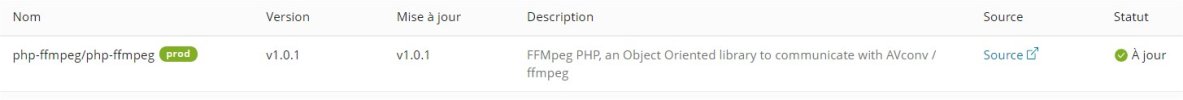
I have checked that :
When i try to load default FFmpeg PHP script :
I have the same error of those people : Fatal error: Uncaught exception 'Alchemy\BinaryDriver\Exception\ExecutableNotFoundException' with message 'Executable not found, proposed : avprobe, ffprobe' in D:\xampp\htdocs\d\trunk\vendor\alchemy\binary-driver\src\Alchemy\BinaryDriver\AbstractBinary.php:160 · Issue #370 · PHP-FFMpeg/PHP-FFMpeg
I am not able to make the path to /usr/bin work because of open_basedir.
Anyone has an idea ?
Cheers.
Debian 10.12
Plesk Obsidian
Version 18.0.42 Update 1
PHP 8.0.18
I have setup Composer Extension and then install PHP-FFmpeg (GitHub - PHP-FFMpeg/PHP-FFMpeg: An object oriented PHP driver for FFMpeg binary) on one of my domain.
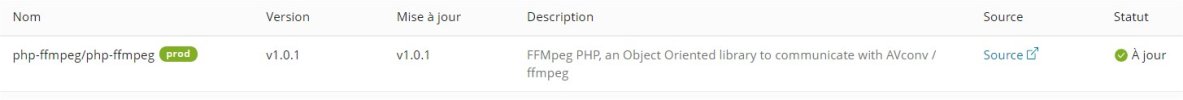
I have checked that :
- ffmpeg and ffprobe binaries are in /usb/bin --- OK
- autoload and all PHP stuff are in /vendor directory in /httpdocs of the domain --- OK
When i try to load default FFmpeg PHP script :
Code:
require 'vendor/autoload.php';
$ffmpeg = FFMpeg\FFMpeg::create();
$video = $ffmpeg->open('video.mpg');
$video
->filters()
->resize(new FFMpeg\Coordinate\Dimension(320, 240))
->synchronize();
$video
->frame(FFMpeg\Coordinate\TimeCode::fromSeconds(10))
->save('frame.jpg');
$video
->save(new FFMpeg\Format\Video\X264(), 'export-x264.mp4')
->save(new FFMpeg\Format\Video\WMV(), 'export-wmv.wmv')
->save(new FFMpeg\Format\Video\WebM(), 'export-webm.webm');I have the same error of those people : Fatal error: Uncaught exception 'Alchemy\BinaryDriver\Exception\ExecutableNotFoundException' with message 'Executable not found, proposed : avprobe, ffprobe' in D:\xampp\htdocs\d\trunk\vendor\alchemy\binary-driver\src\Alchemy\BinaryDriver\AbstractBinary.php:160 · Issue #370 · PHP-FFMpeg/PHP-FFMpeg
I am not able to make the path to /usr/bin work because of open_basedir.
Anyone has an idea ?
Cheers.
