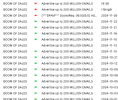carlsson
Regular Pleskian
- Server operating system version
- Ubuntu 20.04.6 LTS
- Plesk version and microupdate number
- Plesk Obsidian v18.0.65_build1800241122.08 os_Ubuntu 20.04
OMG what I hate emails from "BOOM OF SALES". They never seem to end, even with the best antispam software.
I'd like to create a manual rule on the mail server that deletes all mail from "BOOM OF SALES". How can I do that? (I realize I can do it on my email client, but I want to delete it for all my users from the source.)
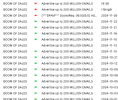
I'd like to create a manual rule on the mail server that deletes all mail from "BOOM OF SALES". How can I do that? (I realize I can do it on my email client, but I want to delete it for all my users from the source.)