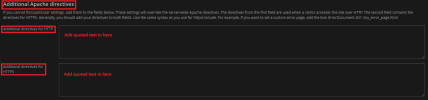balistuart
New Pleskian
- Server operating system version
- Ubuntu 24.04
- Plesk version and microupdate number
- 18.0.67 #2
Hi,
I’m in the process of moving a site from cpanel to Plesk Obsidian and am having problems with “friendly urls”
Site urls take the format:
www.example.com/shop/apples/bananas/pineapple
where shop is the actual PHP file and apples, bananas etc are like query string equivalents—the shop file grabs them and essentially handles as if querything variables etc
On cpanel, handled this with an entry like this in .htaccess:
<Files shop>
SetHandler application/x-httpd-ea-php82
</Files>
<Files shop2>
SetHandler application/x-httpd-ea-php82
</Files>
<Files shop3>
SetHandler application/x-httpd-ea-php82
</Files>
etcetera
So I’m trying to get Plesk to process specific extention-less file names (no .php) as php files, but for the life of me I can’t figure it out.
Any help, pointers to resources that explain how to do this, would be much appreciated.
Thanks!
I’m in the process of moving a site from cpanel to Plesk Obsidian and am having problems with “friendly urls”
Site urls take the format:
www.example.com/shop/apples/bananas/pineapple
where shop is the actual PHP file and apples, bananas etc are like query string equivalents—the shop file grabs them and essentially handles as if querything variables etc
On cpanel, handled this with an entry like this in .htaccess:
<Files shop>
SetHandler application/x-httpd-ea-php82
</Files>
<Files shop2>
SetHandler application/x-httpd-ea-php82
</Files>
<Files shop3>
SetHandler application/x-httpd-ea-php82
</Files>
etcetera
So I’m trying to get Plesk to process specific extention-less file names (no .php) as php files, but for the life of me I can’t figure it out.
Any help, pointers to resources that explain how to do this, would be much appreciated.
Thanks!