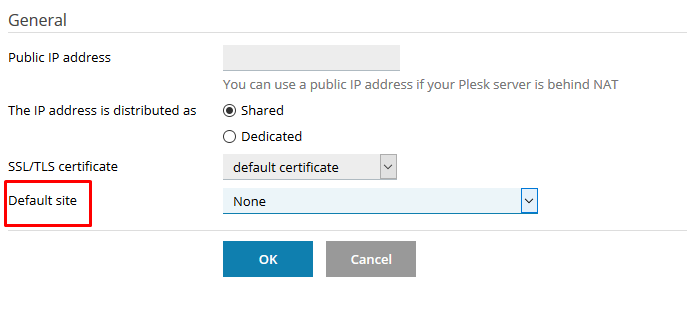Mark Collis
New Pleskian
I want to do a server rule which redirects the public IP address to the domain (not using .htaccess) so ...
curl -I http://<IP Address>
and
curl -I https://<IP Address>
goes 301 to https://www.domain.com
I tried putting the server rule below in the additional nginx directives but this is not allowed so found this article and tried directives.conf but it not working.
server {
listen 80;
listen 443;
server_name <IP Address>;
return 301 https://www.domain.com$request_uri;
}
We have
OS: CentOS Linux 7.3.1611 (Core)
Product: Plesk Onyx 17.5.3 Update #39
Any help appreciated
curl -I http://<IP Address>
and
curl -I https://<IP Address>
goes 301 to https://www.domain.com
I tried putting the server rule below in the additional nginx directives but this is not allowed so found this article and tried directives.conf but it not working.
server {
listen 80;
listen 443;
server_name <IP Address>;
return 301 https://www.domain.com$request_uri;
}
We have
OS: CentOS Linux 7.3.1611 (Core)
Product: Plesk Onyx 17.5.3 Update #39
Any help appreciated