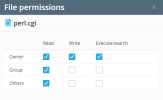Has anyone had any luck turning the Perl handler on in Plesk 18.0.40. I have a customer that uses SQL-Ledger. It's written in perl. I have installed perl and mod_perl on the server.
One forum post suggests running this command "plesk installer --select-product-id plesk --select-release-current --install-component perl", but it says it is already installed.
In Plesk I navigate to Plesk > Tools & Settings > Apache Web Server and perl (deprecated) is selected.
In Plesk I navigate to Plesk > Subscriptions > example.com > Account > Hosting options, Perl and the perl support will not turn on.
I have checked many forums with different ideas, but alas, no answers.
Accessing the site just displays the contents of the file. It does not run the perl script. And the log just gives
Is it possible to use Perl under 18.0.40? Or is it just gone? I can setup another server for this customers application, But life would be so much easier if I can get it working under Plesk.
Thanks in advance.
One forum post suggests running this command "plesk installer --select-product-id plesk --select-release-current --install-component perl", but it says it is already installed.
In Plesk I navigate to Plesk > Tools & Settings > Apache Web Server and perl (deprecated) is selected.
In Plesk I navigate to Plesk > Subscriptions > example.com > Account > Hosting options, Perl and the perl support will not turn on.
I have checked many forums with different ideas, but alas, no answers.
Accessing the site just displays the contents of the file. It does not run the perl script. And the log just gives
| 2021-12-11 00:11:27 | Access | xxx.xxx.xxx.185 | 200 | GET /sql-ledger/login.pl HTTP/1.0 |
| 766 | Apache SSL/TLS access | |
| 2021-12-11 00:11:27 | Access | xxx.xxx.xxx.185 | 304 | GET /sql-ledger/login.pl HTTP/2.0 | 0 | nginx SSL/TLS access |
Is it possible to use Perl under 18.0.40? Or is it just gone? I can setup another server for this customers application, But life would be so much easier if I can get it working under Plesk.
Thanks in advance.