Hi, I hope you all feel good.
I would start this topic with a problem that didn't make me sleep for a long time, I spent a lot of time looking for a solution, applying advice from experienced people who wrote here for the same problem but unfortunately I am forced to open the topic because these solutions brought me nothing but worse, website crash 5x times today for about 20 minutes every time. I researched my app, tested it, found things that might be harmful but nothing concrete to say IT'S A PROBLEM and wanted to make sure it wasn't a problem in App but in the end I realized the problem was in the settings on Plesk. And I would like someone to explain to me what exactly to do and what is best for me in the settings to have on the whole Plesk system and maybe this topic will be useful to someone tomorrow and how I can enable php-fpm to work with nginx. Because I have over 300k-500k views per day which turns out about 200k unique users who view more than one page. Server configurations are good, but the application simply works slowly with the current settings I have on Plesk and problem with php-fpm. I write Facebook support on the email and ask why my top articles kick-off from algo and I got a response in which they tell me that my server settings are not in the best position and to find an expert to fix the problem and optimize for high traffic. PHP does not work with php-fpm and php-fpm doesn't work with nginx how I managed to figure it out. Nginx is set up properly and it works and I can see a lot of config from it but for php-fpm it is a black hole.
The PHP version:



I tried with the old versions (PHP 7.4, PHP 8.1 by OS Vendor) but the same situation. My goal was to install PHP 8.0 because my application applied all the new features from version 8 which I wanted to make the most power of and I installed using Plesk components. Now I want to enable php-fpm in services which I really need for high traffic because this way I don't believe that nginx now works with php-fpm if it is not enabled in services? The configuration from php-fpm doesn't exist anywhere, I looked for all the paths leading to that file but it doesn't exist, I found that I have to set up some configuration about it but I just have no idea how do something because I'm a total amateur when it comes to servers and settings. It is not possible to enable services or do anything with them, except in the PHP Settings where I can configure PHP-FPM settings but I don't think that's the best solution, because when I hover gives me message -- "Service is not configured" The services I need, without that my website is very slow and weak to withstand so much traffic server has enough memory and CPU that can handle something like that. I went through almost all the topics that talked about it however the solutions were just to go into the options included and that's it? Yes, and I would love that to be the case and I don’t know why this is so complicated. So in the end my conclusion is that php work with nginx, but that they don't work together with php-fpm
The services I need, without that my website is very slow and weak to withstand so much traffic server has enough memory and CPU that can handle something like that. I went through almost all the topics that talked about it however the solutions were just to go into the options included and that's it? Yes, and I would love that to be the case and I don’t know why this is so complicated. So in the end my conclusion is that php work with nginx, but that they don't work together with php-fpm  which should insert its magic, right? So nginx is installed and configured.
which should insert its magic, right? So nginx is installed and configured.


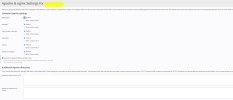
# Server config #
# CPU: Intel® Xeon® W-2145 Octa-Core Skylake W
# RAM: 256 GB DDR4 ECC
# HARD DISK: 14 x 16 TB Enterprise HDD 7200 rpm, 2 x 3.84 TB Datacenter NVMe SSD ( Software RAID ; Level optional)
# Plesk Obsidian v18.0.40 - CentOS 8
# CentOS Linux 8.5.2111
Thank you all for your time and I hope I was clear because my English is not a good side and for the first time I open a topic about problem.
I would start this topic with a problem that didn't make me sleep for a long time, I spent a lot of time looking for a solution, applying advice from experienced people who wrote here for the same problem but unfortunately I am forced to open the topic because these solutions brought me nothing but worse, website crash 5x times today for about 20 minutes every time. I researched my app, tested it, found things that might be harmful but nothing concrete to say IT'S A PROBLEM and wanted to make sure it wasn't a problem in App but in the end I realized the problem was in the settings on Plesk. And I would like someone to explain to me what exactly to do and what is best for me in the settings to have on the whole Plesk system and maybe this topic will be useful to someone tomorrow and how I can enable php-fpm to work with nginx. Because I have over 300k-500k views per day which turns out about 200k unique users who view more than one page. Server configurations are good, but the application simply works slowly with the current settings I have on Plesk and problem with php-fpm. I write Facebook support on the email and ask why my top articles kick-off from algo and I got a response in which they tell me that my server settings are not in the best position and to find an expert to fix the problem and optimize for high traffic. PHP does not work with php-fpm and php-fpm doesn't work with nginx how I managed to figure it out. Nginx is set up properly and it works and I can see a lot of config from it but for php-fpm it is a black hole.
The PHP version:



I tried with the old versions (PHP 7.4, PHP 8.1 by OS Vendor) but the same situation. My goal was to install PHP 8.0 because my application applied all the new features from version 8 which I wanted to make the most power of and I installed using Plesk components. Now I want to enable php-fpm in services which I really need for high traffic because this way I don't believe that nginx now works with php-fpm if it is not enabled in services? The configuration from php-fpm doesn't exist anywhere, I looked for all the paths leading to that file but it doesn't exist, I found that I have to set up some configuration about it but I just have no idea how do something because I'm a total amateur when it comes to servers and settings. It is not possible to enable services or do anything with them, except in the PHP Settings where I can configure PHP-FPM settings but I don't think that's the best solution, because when I hover gives me message -- "Service is not configured"


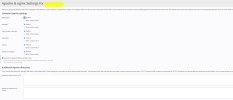
# Server config #
# CPU: Intel® Xeon® W-2145 Octa-Core Skylake W
# RAM: 256 GB DDR4 ECC
# HARD DISK: 14 x 16 TB Enterprise HDD 7200 rpm, 2 x 3.84 TB Datacenter NVMe SSD ( Software RAID ; Level optional)
# Plesk Obsidian v18.0.40 - CentOS 8
# CentOS Linux 8.5.2111
Thank you all for your time and I hope I was clear because my English is not a good side and for the first time I open a topic about problem.


