hello_world.c
New Pleskian
- Server operating system version
- Ubuntu 20.04.4 LTS
- Plesk version and microupdate number
- Plesk Obsidian 18.0.44 Update #3
For reasons having to do with another issue, in order to split my backup into manageable pieces I have to use "external" backup storage but I am in fact using a local FTP account for this, so it ends up on the local storage space. In principle, it works fine the first time when it generates a full backup. But subsequent backups which are supposed to be incremental use an ever increasing amount of storage space on top of the full backup size! Here are the last few days:
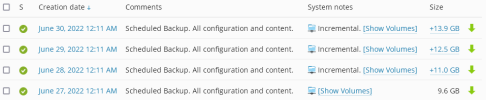
For comparison, here a similar sequence using external Dropbox storage and this is what looks reasonable:

I am experiencing the exact same issue on two different servers, both of which are mostly static. Until the storage space runs out, there are no errors reported.
This appears to be broken.
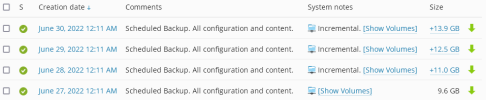
For comparison, here a similar sequence using external Dropbox storage and this is what looks reasonable:

I am experiencing the exact same issue on two different servers, both of which are mostly static. Until the storage space runs out, there are no errors reported.
This appears to be broken.

