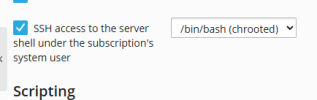- Server operating system version
- Ubuntu 20.04.6
- Plesk version and microupdate number
- Plesk Obsidian 18.0.62.2
Hi All,
The Extension SSH Terminal is great but its not limiting my users to chroot, a user with Linux experience is able to move out of their dir into my vhost dir list all my domains, they are able to cat ssh config files move around on the server as they want is there a way to limit this so that they cannot go anywhere except in their vhost dir and whatever is inside there?
The Extension SSH Terminal is great but its not limiting my users to chroot, a user with Linux experience is able to move out of their dir into my vhost dir list all my domains, they are able to cat ssh config files move around on the server as they want is there a way to limit this so that they cannot go anywhere except in their vhost dir and whatever is inside there?