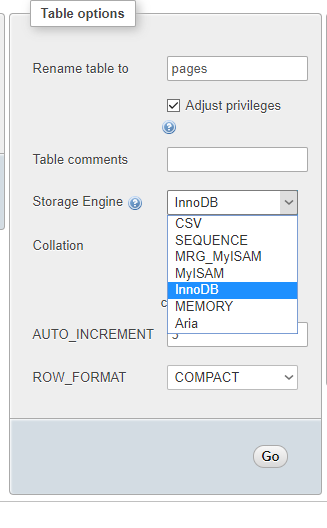Hajime Tanaka
Regular Pleskian
From cPanel/WHM with VPS Server now moved to a new dedicated server for Plesk Web Admin Edition - Plesk Onyx for the latest version.
But I'm trying to backup import for DB SQL. Still error. But I just FTP backup imported was worked.
My username and password, the database was corrected. Still keeping error.
I was used MariaDB and the latest version from WHM/cPanel. I don't use MySQL 5.6 much. I don't think MySQL doesn't support my Database SQL for XenForo, a cause of MariaDB has upgraded.
We used XenForo software of database SQL.
I've seen Plesk Panel doesn't support MariaDB why? If I do an upgrade from MySQL to MariaDB will work backup import without anything issue?
Or maybe my.cnf has an issue there,
And, MariaDB is enabled.
But I'm trying to backup import for DB SQL. Still error. But I just FTP backup imported was worked.
Code:
mysql -u USER -p DATABASE < /var/www/vhosts/xxxx.com/sql.sql
Enter password:
ERROR 1214 (HY000) at line 3492: The used table type doesn't support FULLTEXT indexesMy username and password, the database was corrected. Still keeping error.
I was used MariaDB and the latest version from WHM/cPanel. I don't use MySQL 5.6 much. I don't think MySQL doesn't support my Database SQL for XenForo, a cause of MariaDB has upgraded.
We used XenForo software of database SQL.
I've seen Plesk Panel doesn't support MariaDB why? If I do an upgrade from MySQL to MariaDB will work backup import without anything issue?
Or maybe my.cnf has an issue there,
Code:
[mysqld]
bind-address = 127.0.0.1
bind-address = 127.0.0.1
local-infile=0
datadir=/var/lib/mysql
socket=/var/lib/mysql/mysql.sock
wait_timeout = 31536000
max_allowed_packet = 64M
# Disabling symbolic-links is recommended to prevent assorted security risks
symbolic-links=0
# Settings user and group are ignored when systemd is used.
# If you need to run mysqld under a different user or group,
# customize your systemd unit file for mariadb according to the
# instructions in http://fedoraproject.org/wiki/Systemd
[mysqld_safe]
log-error=/var/log/mariadb/mariadb.log
pid-file=/var/run/mariadb/mariadb.pid
#
# include all files from the config directory
#
!includedir /etc/my.cnf.d
[mysqldump]
max_allowed_packet = 64MAnd, MariaDB is enabled.
Code:
[root@xxxxxxx~]# systemctl list-unit-files | grep enabled | grep -iE '(sql|db)'
mariadb.service: enabled