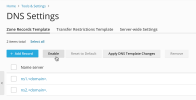Robin McDermott
Basic Pleskian
- Server operating system version
- AlmaLinux 9.5
- Plesk version and microupdate number
- Plesk Obsidian 18.0.65 Update #2
I use a third party DNS server (not one listed such as AWS, GoDaddy, etc. but one offered by our server provider - Aptum). I am migrating to a new server. Both the old and new server have Obsidian 18.0.65 (Update 2). The old server has no settings for DNS - which is good. That is what I want. The new server has General Settings --> DNS Settings. I would like to turn off this option on the new server because when I migrate over a site, it automatically sets up a name server and then breaks the connection with my third party DNS server.
On this page: Switching Off the DNS Service it explains how to turn off the DNS server, but I do not have DNS Template in Tools and Settings. I only have General Settings --> DNS Settings and there is no option to Switch Off in DNS Settings.
On this page: Switching Off the DNS Service it explains how to turn off the DNS server, but I do not have DNS Template in Tools and Settings. I only have General Settings --> DNS Settings and there is no option to Switch Off in DNS Settings.