Oscar Segura
New Pleskian
- Server operating system version
- Ubuntu 20.04 LTS
- Plesk version and microupdate number
- 18.0.57 #5
Followed the steps of the this Plesk Guideline and landed to a failed reboot on step 18: Dist-upgrade from Ubuntu 20 (Focal Fossa) to Ubuntu 22 (Jammy Jellyfish)
Details on some steps
Before step 16 I checked what mysql version is
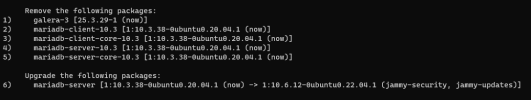
After DB install, I checked the status of the service and it was updated, up and running:
At step 16 (install modern kernel, libc6, python3 packages): you are prompted to confirm an override of PAM etc files. Specifically when the libpam-systemd package is updated, I was prompted to confirm an override of PAM files in /etc. I answered 'yes'.

So I forced the start-up of the virtual server (as if powering off and on). From there on everything seemed to work perfectly.
After the latest reboot of the steps
Research
I have researched a bit on the reboot error
Case 1
A comment on this post suggests to give information on the below:
This reflects that version 245 is very old (2015)
Case 2
Found also this short article about this error: The Mysterious Case of /shutdown (Feb 2023).
The author tries to dig in to find the source of the problem and lands to a commit message (2021-07-29) on this bugtracker for finalrd, titled Improve library detection in finalrd.sh.
Case 3
This other thread asks for the info below to see if there are some old binaries
There seems to be a double-up, although versions match one another; yet 249 is not the version of the expected library: libsystemd-shared-245.so
It somehow tries to find an old version (245), while a newer one is installed (249)
My guess is that this has to do with the order of the steps? as apt-get dist-upgrade is only ran later on step 23
So to say, we can just ignore this, although if so, shouldn't this be specified in the steps?
- After forcing machine restart, it all seemed to work out. Although, the plesk panel changed language from English to French by its own.
Details on some steps
Before step 16 I checked what mysql version is
Code:
# mysql -V
mysql Ver 15.1 Distrib 10.3.38-MariaDB, for debian-linux-gnu (x86_64) using readline 5.2- Notice that mistaking the command in this step will lead to an error later, on step 21 (where plesk installed is updated: Failed to start mysql.service: Unit mysql.service not found.Unit mysql.service could not be found). So it woudl be worth mentioning this.
Code:
# aptitude install base-files linux-generic libc6 python3 mariadb-server-10.6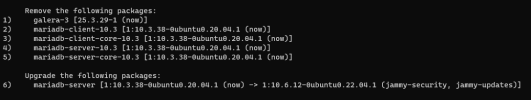
- the above matches the expected removal of packages as per the main guideline.
Code:
Configuration file '/etc/mysql/mariadb.cnf'
==> Modified (by you or by a script) since installation.
==> Package distributor has shipped an updated version.
What would you like to do about it ? Your options are:
Y or I : install the package maintainer's version
N or O : keep your currently-installed version
D : show the differences between the versions
Z : start a shell to examine the situation
The default action is to keep your current version.
*** mariadb.cnf (Y/I/N/O/D/Z) [default=N] ? YAfter DB install, I checked the status of the service and it was updated, up and running:
Code:
systemctl status mysql
At step 16 (install modern kernel, libc6, python3 packages): you are prompted to confirm an override of PAM etc files. Specifically when the libpam-systemd package is updated, I was prompted to confirm an override of PAM files in /etc. I answered 'yes'.
- This is a brand-new installation. I am upgrading to Ubuntu 22.04 LTS because the provider was offering only 20.04 LTS to be installed to the virtual server.

So I forced the start-up of the virtual server (as if powering off and on). From there on everything seemed to work perfectly.
After the latest reboot of the steps
Code:
root@id27111:~# lsb_release -a
No LSB modules are available.
Distributor ID: Ubuntu
Description: Ubuntu 22.04.3 LTS
Release: 22.04
Codename: jammyResearch
I have researched a bit on the reboot error
Code:
/shutdown: error while loading shared libraries: libsystemd-shared-245.soCase 1
A comment on this post suggests to give information on the below:
Code:
root@id27111:~# find / -name libsystemd-shared-245.so
/snap/core20/2015/usr/lib/systemd/libsystemd-shared-245.so
/snap/core20/2105/usr/lib/systemd/libsystemd-shared-245.so
root@id27111:~# ldd /lib/systemd/libsystemd-shared-245.so
ldd: /lib/systemd/libsystemd-shared-245.so: No such file or directoryThis reflects that version 245 is very old (2015)
Case 2
Found also this short article about this error: The Mysterious Case of /shutdown (Feb 2023).
The author tries to dig in to find the source of the problem and lands to a commit message (2021-07-29) on this bugtracker for finalrd, titled Improve library detection in finalrd.sh.
In the article, the author mentions that the command below worked out to remove the problem (although had copied the missing libraries first):rebooting failed [..] turned out to be becausethe dynamic linker path with my snapshot did not match the regexp infinalrd.sh [..] let's justuse a more reliable way to get the dependencies of a binary
Code:
touch /run/initramfs/shutdownCase 3
This other thread asks for the info below to see if there are some old binaries
- The thread goes on and on trying to figure out how some binaries got different versions, although in this case the solution was just removing those bindaries from /usr
Code:
root@id27111:~# ls -l /usr/bin/systemd-machine-id-setup \
/bin/systemd-machine-id-setup \
/usr/lib/systemd/libsystemd-shared* \
/lib/systemd/libsystemd-shared*
-rwxr-xr-x 1 root root 18928 Sep 19 17:57 /bin/systemd-machine-id-setup
-rw-r--r-- 1 root root 2840280 Sep 19 17:57 /lib/systemd/libsystemd-shared-249.so
-rwxr-xr-x 1 root root 18928 Sep 19 17:57 /usr/bin/systemd-machine-id-setup
-rw-r--r-- 1 root root 2840280 Sep 19 17:57 /usr/lib/systemd/libsystemd-shared-249.soThere seems to be a double-up, although versions match one another; yet 249 is not the version of the expected library: libsystemd-shared-245.so
It somehow tries to find an old version (245), while a newer one is installed (249)
My guess is that this has to do with the order of the steps? as apt-get dist-upgrade is only ran later on step 23
So to say, we can just ignore this, although if so, shouldn't this be specified in the steps?
