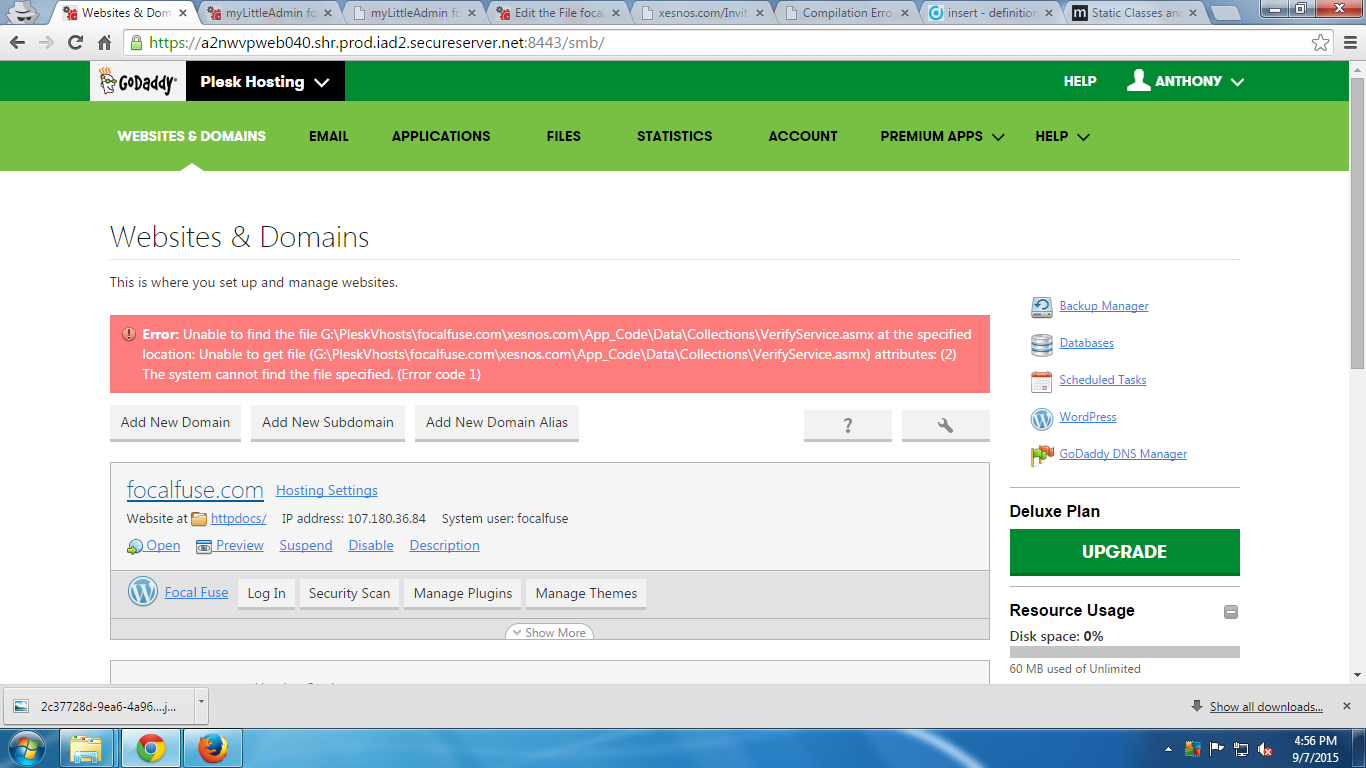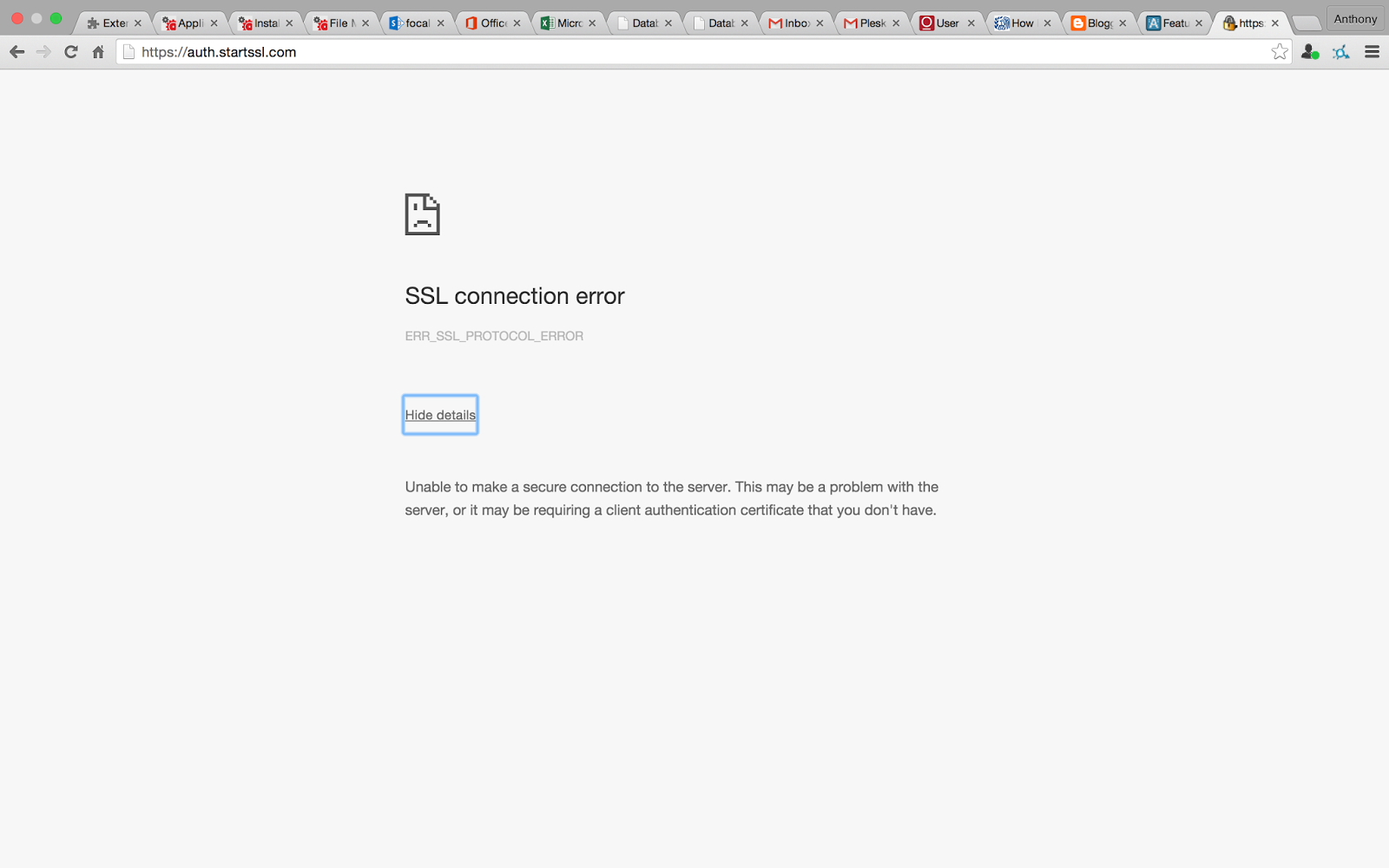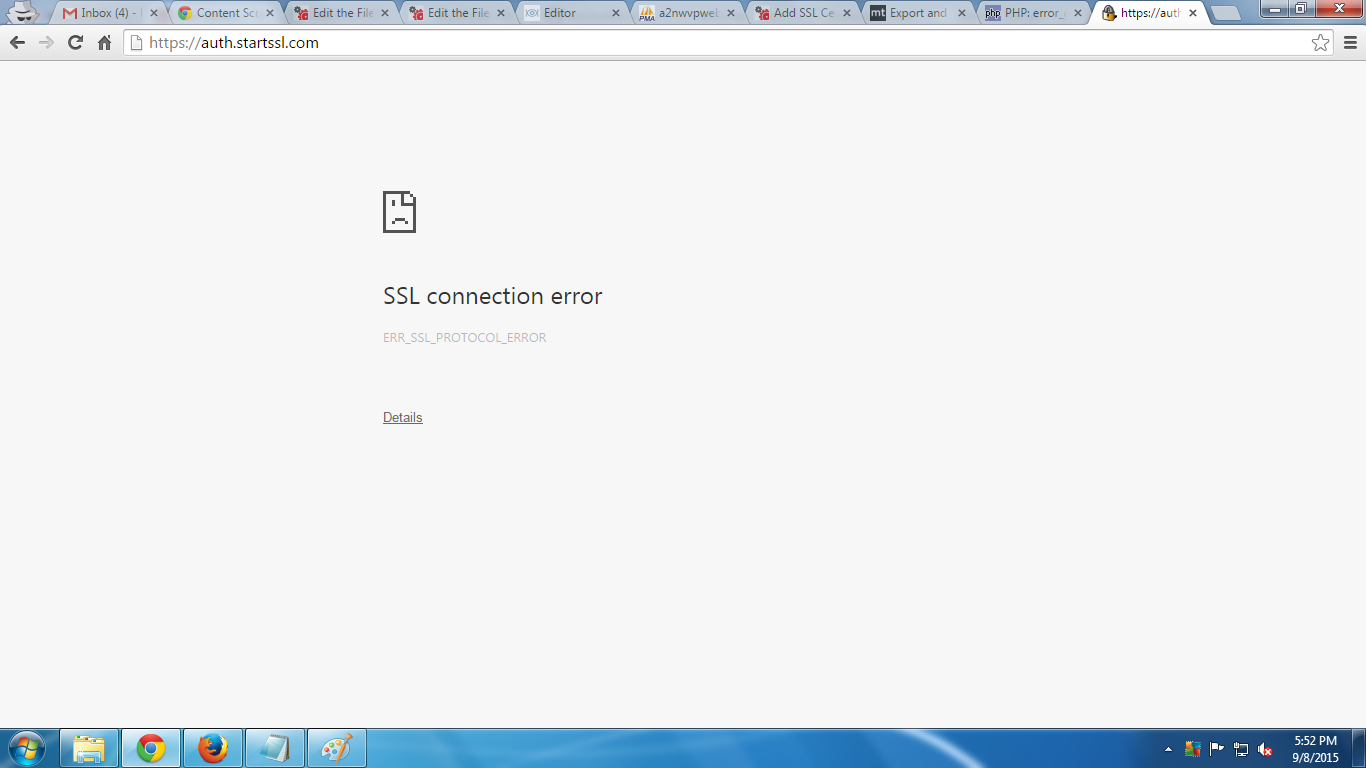Anthony Brian Mallgren
Basic Pleskian
As some context, I have a very small budget at the moment, so much so that purchasing an SSL Certificate is nearly out of the question. Thus, I am using the builtin editor and the SSL Certificate that GoDaddy provides to perform development tasks, via Plesk. It would seem to me that this is a fairly common scenario, especially when building proof of concept ideas.
Here is the issue. When I attempt to save a file and the user session has expired, the application seems to clear the page state, redirects the user to a login form, then sends the user to a landing page. This puts the user at risk for losing changes unless additional measures are taken.
This seems like a bug to me.
Are there any known fixes, or perhaps at least some method to mitigate this issue?
Here is the issue. When I attempt to save a file and the user session has expired, the application seems to clear the page state, redirects the user to a login form, then sends the user to a landing page. This puts the user at risk for losing changes unless additional measures are taken.
This seems like a bug to me.
Are there any known fixes, or perhaps at least some method to mitigate this issue?