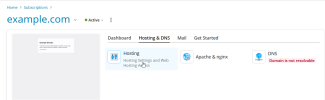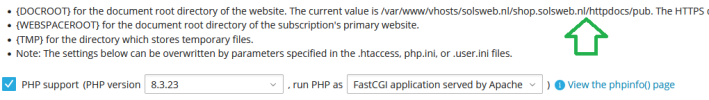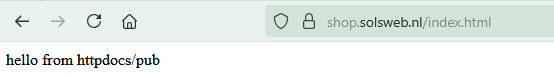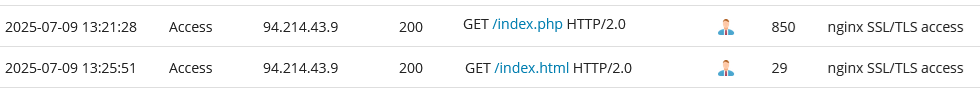- Server operating system version
- Plesk Obsidian 18.0.71
- Plesk version and microupdate number
- 18.0.71
Hello, after struggling with a 403 Forbidden issue I know can actually approach my site but! It tries to download the index.php instead of showing it! None of my other sites have this issue...
Plesk version Plesk Obsidian 18.0.71 (newest),
PHP 8.3.23 run as FastCGI application served by Apache
enough memory limit and so on
If I put a index.html next to the index.php it will execute the index.html if I go to mySite.nl/index.html but it will try to download index.php if I go to mySite.nl very strange behaviour.
So when I look at the logs I see 2 strange things: my document root points to mySite.nl/pub (where it should) . If I open Filemanager it shows the files for /pub so that is good and all chmods are right (and ownerships too). index.php and index.html both 644 and owned by the user.
but the logs say:
AH01276: Cannot serve directory /var/www/vhosts/mySite.nl/: No matching DirectoryIndex (index.html,index.cgi,index.pl,index.php,index.xhtml,index.htm,index.shtml) found, and server-generated directory index forbidden by Options directive.
It should "serve" directory /var/www/vhosts/mySite.nl/pub/ and even on that level there is an index.php (it just does an echo "hello world").
Then there is this "Options directive" which I can search high and low on, it will tell me nothing.
It could be the "additional directives for HTTP /HTTPS" in the php apache & nginx settings and I have tried various things there such as:
<IfModule mod_security2.c>
SecResponseBodyLimit 546870912
</IfModule>
<Directory /var/www/vhosts/mySite.nl/pub>
Options +ExecCGI +FollowSymlinks +Indexes
</Directory>
<Directory /var/www/vhosts/mySite.nl>
Options +ExecCGI +FollowSymlinks +Indexes
</Directory>
but it does not matter what I fill in or if I fill in anything at all...
It simply never works and you can go to the site and it will download the index.php endlessly.
I have tried so many settings, tutorials, anything... Thoroughly fed up with Plesk and it's total inabillity to produce errors that can be understood...
Plesk version Plesk Obsidian 18.0.71 (newest),
PHP 8.3.23 run as FastCGI application served by Apache
enough memory limit and so on
If I put a index.html next to the index.php it will execute the index.html if I go to mySite.nl/index.html but it will try to download index.php if I go to mySite.nl very strange behaviour.
So when I look at the logs I see 2 strange things: my document root points to mySite.nl/pub (where it should) . If I open Filemanager it shows the files for /pub so that is good and all chmods are right (and ownerships too). index.php and index.html both 644 and owned by the user.
but the logs say:
AH01276: Cannot serve directory /var/www/vhosts/mySite.nl/: No matching DirectoryIndex (index.html,index.cgi,index.pl,index.php,index.xhtml,index.htm,index.shtml) found, and server-generated directory index forbidden by Options directive.
It should "serve" directory /var/www/vhosts/mySite.nl/pub/ and even on that level there is an index.php (it just does an echo "hello world").
Then there is this "Options directive" which I can search high and low on, it will tell me nothing.
It could be the "additional directives for HTTP /HTTPS" in the php apache & nginx settings and I have tried various things there such as:
<IfModule mod_security2.c>
SecResponseBodyLimit 546870912
</IfModule>
<Directory /var/www/vhosts/mySite.nl/pub>
Options +ExecCGI +FollowSymlinks +Indexes
</Directory>
<Directory /var/www/vhosts/mySite.nl>
Options +ExecCGI +FollowSymlinks +Indexes
</Directory>
but it does not matter what I fill in or if I fill in anything at all...
It simply never works and you can go to the site and it will download the index.php endlessly.
I have tried so many settings, tutorials, anything... Thoroughly fed up with Plesk and it's total inabillity to produce errors that can be understood...