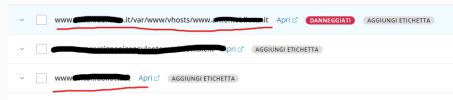Hello,
i got this message via mail:
Failed to reset cache for the instance #2: Error: This does not seem to be a WordPress installation.
Pass --path=`path/to/wordpress` or run `wp core download`.
When i do a plesk ext wp-toolkit --list i saw two instances:
ID Main Domain ID Installation Path Owner ID State Hidden Website URL Name Version
2 1 1 Broken false https://www.beispiel.de/var/www/vhosts/www.beispiel.de
3 1 /httpdocs 1 Working false Beispiel Domain Beispiel User 5.9.2
In Plesk i see only the working instance "3", but not the false instance "2".
How can i delete this instance? In Plesk or shell?
Thanks for help.
Klaus
i got this message via mail:
Failed to reset cache for the instance #2: Error: This does not seem to be a WordPress installation.
Pass --path=`path/to/wordpress` or run `wp core download`.
When i do a plesk ext wp-toolkit --list i saw two instances:
ID Main Domain ID Installation Path Owner ID State Hidden Website URL Name Version
2 1 1 Broken false https://www.beispiel.de/var/www/vhosts/www.beispiel.de
3 1 /httpdocs 1 Working false Beispiel Domain Beispiel User 5.9.2
In Plesk i see only the working instance "3", but not the false instance "2".
How can i delete this instance? In Plesk or shell?
Thanks for help.
Klaus