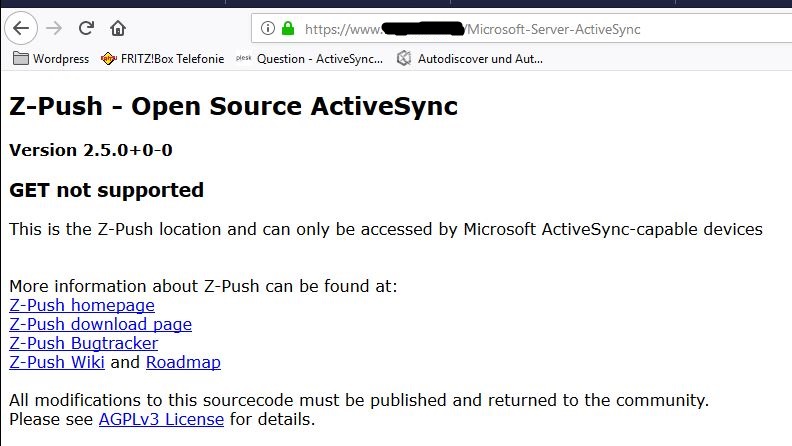Hello,
i have a Server with Plesk 17.8.11 and Horde 5.2.17.
I have configured the server so far. Mails are sent and arrive. Now I want to activate ActiveSync so I can access the calendars on the go. However, I do not succeed. I followed these instructions:
How to use ActiveSync with Horde
But it does not work. Are there any other settings you need to make ActiveSync work?
I have also given my user the rights in Horde for ActiveSync.
i have a Server with Plesk 17.8.11 and Horde 5.2.17.
I have configured the server so far. Mails are sent and arrive. Now I want to activate ActiveSync so I can access the calendars on the go. However, I do not succeed. I followed these instructions:
How to use ActiveSync with Horde
But it does not work. Are there any other settings you need to make ActiveSync work?
I have also given my user the rights in Horde for ActiveSync.